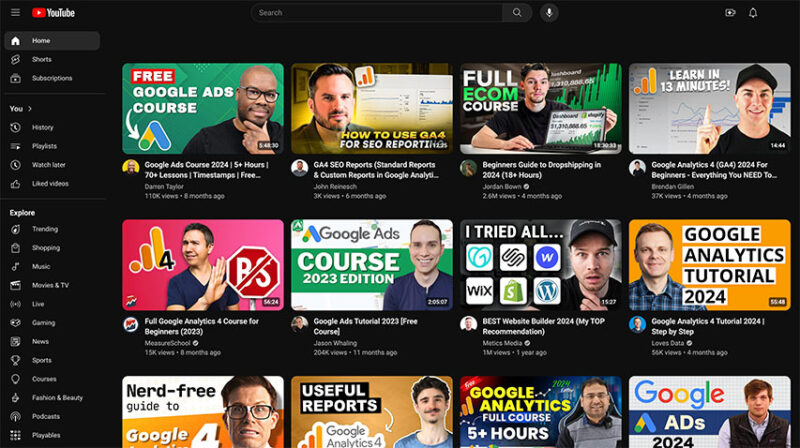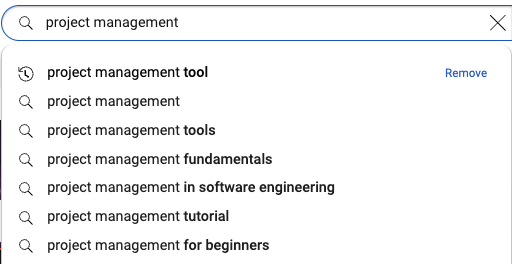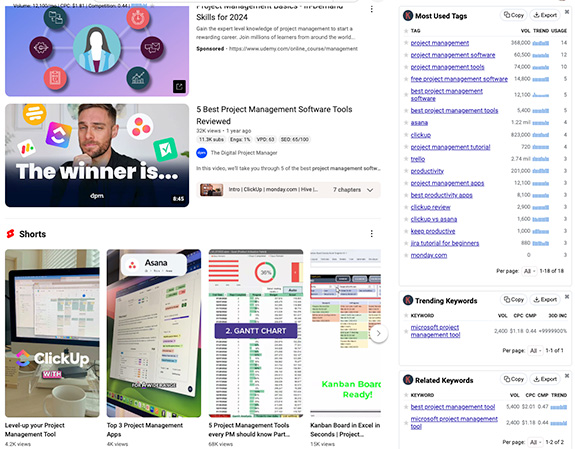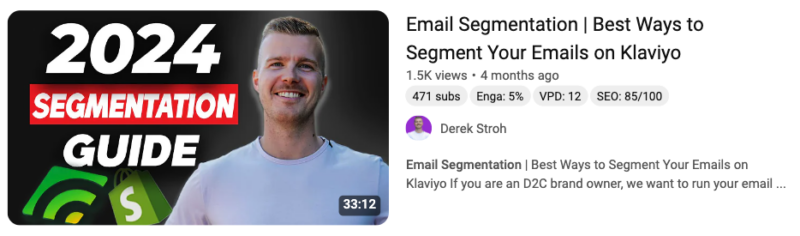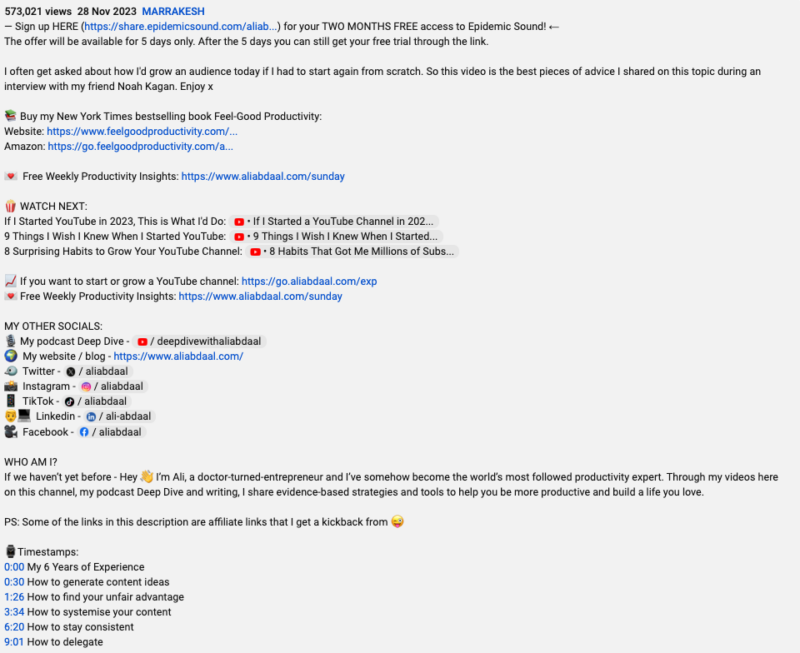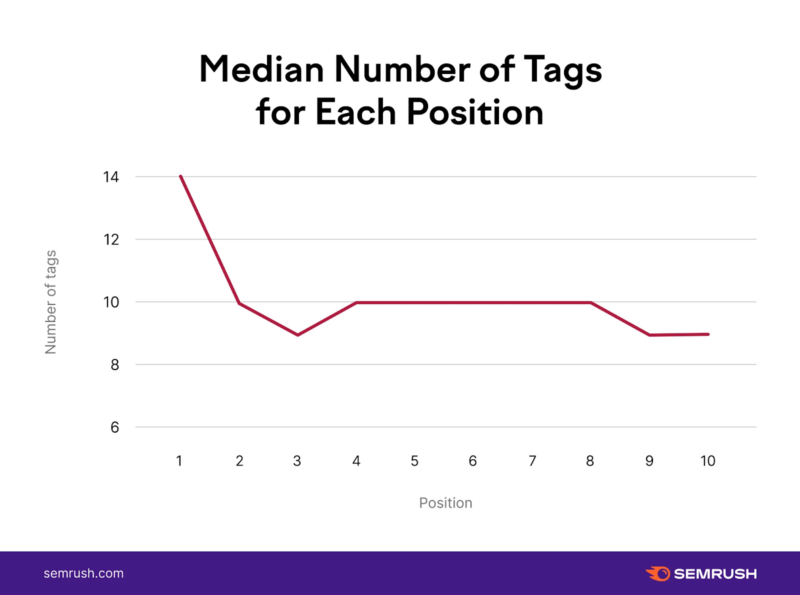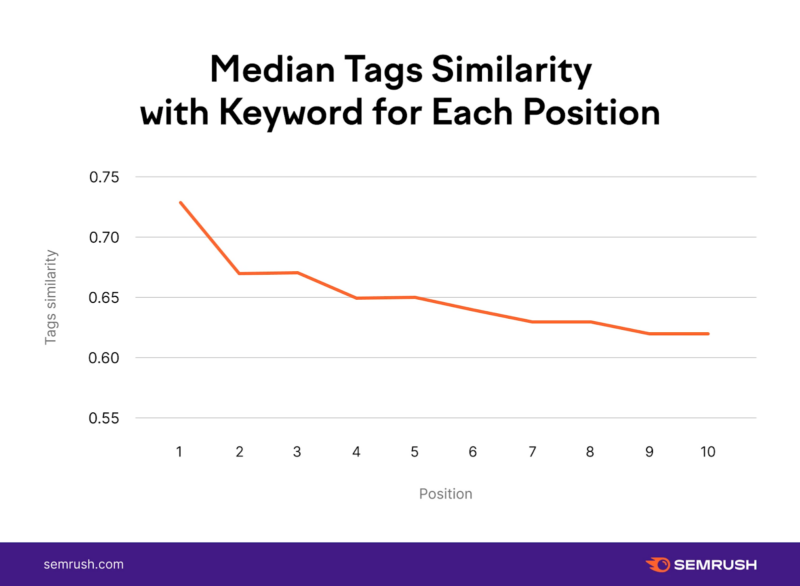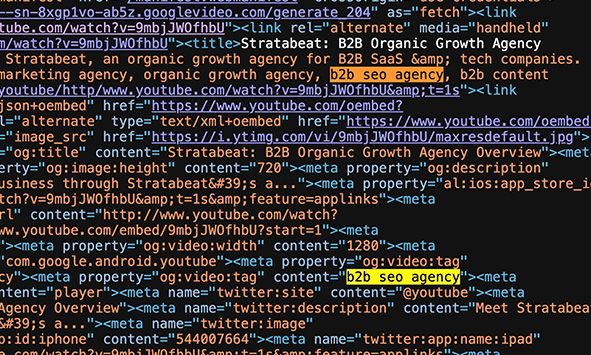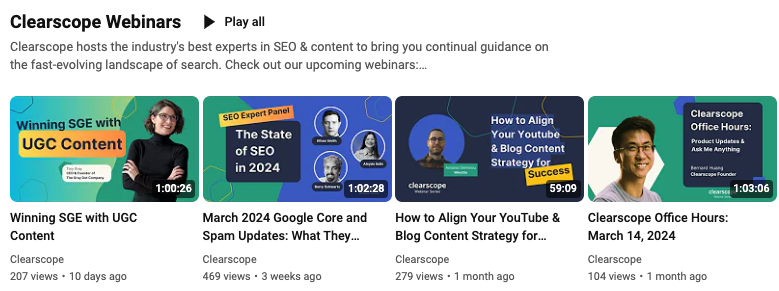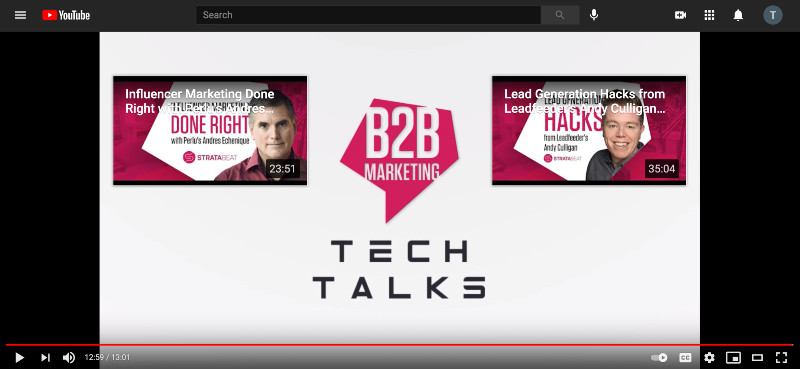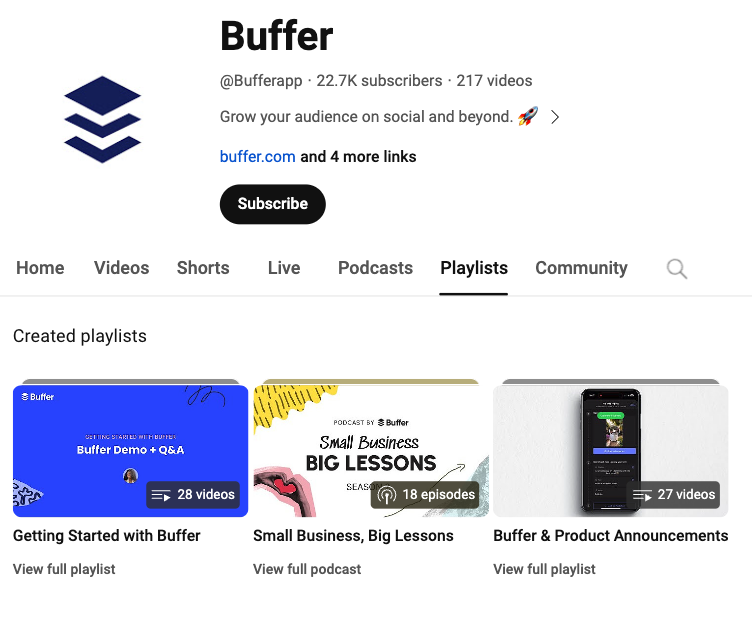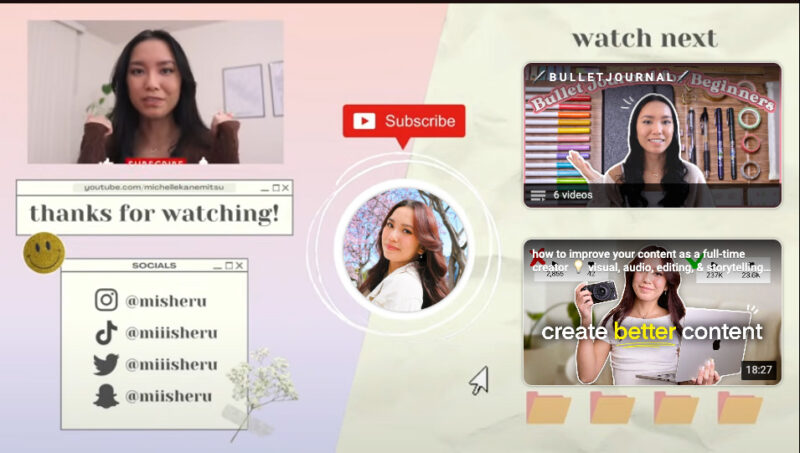There are 500 hours of video uploaded to YouTube every minute. How do you avoid getting lost in this massive sea of videos?
The key is to (1) consistently create great videos and (2) take a multifaceted approach to optimization of your YouTube content.
YouTube SEO helps your business to reach a wider audience, drive more video views, increase engagement, and grow organically in the Google search results. In this article, we’ll cover what YouTube SEO is and provide 16 tips on optimizing your YouTube channel.
What is YouTube SEO?
YouTube SEO is the practice of optimizing your channel and videos to rank higher in YouTube’s search results. By using relevant keywords, writing effective titles and descriptions, and applying other techniques, you can get more views, subscribers, and engagement on your videos. For brands and creators alike, understanding YouTube SEO is essential to succeed on the platform and reach your target audience.
How Does YouTube SEO Work?
YouTube’s search algorithm works a lot like Google’s. It looks at many different things to decide which videos to show on the search engine results page (SERPs) when someone searches for something. The goal is to show the most relevant and best videos so that people will keep watching.
Here are the main factors that affect your video’s YouTube SEO:
- Relevance: How well your video’s title, description, and content match what people are searching for
- Engagement: How many views, likes, comments, and shares your video gets, which shows how popular it is
- Watch time: How long people watch your video, which shows how interesting and useful it is
- Channel authority: How well your whole channel does, including how many subscribers you have and how much watch time all your videos get
- User experience: How well your video keeps people on YouTube, like suggesting other videos for them to watch next
- Freshness: How new your video is, since newer videos might be more relevant for some topics
Get more people to watch your videos by improving your YouTube SEO in these areas.
16 Tips for YouTube SEO
Here are the 16 steps to optimizing your YouTube videos to help you rank ahead of the competition, generate more views and achieve a higher SEO ROI.
1. Do Comprehensive Keyword Research for Your Primary Keyword
YouTube keyword research involves identifying the words and phrases that are most relevant to your content. These keywords should be strategically used to help YouTube understand and categorize your video and ensure consistency across your video’s title, description, and tags, optimizing visibility across search results.
One easy way to find keywords is to use YouTube’s autocomplete feature. Just start typing a keyword like “project management tool” into the search bar, and YouTube will suggest popular searches.
Look for relevant keywords you can use in your video’s title, description, and tags.
There are lots of other ways to find good YouTube keywords:
- YouTube Results: Go to YouTube and review the top 10 videos appearing in the search results. In the video titles and descriptions, you may find related keywords that inspire your own.
- Google Trends: Check out the latest search trends in Google Trends. It includes a YouTube search option to show interest over time.
- YouTube Studio’s Search Data: YouTube Studio’s “Reach” tab provides traffic statistics from YouTube searches that brought viewers to your videos.
- YT Cockpit: YT Cockpit gives you organic and paid YouTube search information and suggests additional keywords. The tool relies on data from YouTube Suggest, Google Ads, Google Suggest, and Google Related Searches.
- vidIQ: vidIQ provides a robust look at both keywords and the broader search audience. The tool claims to “increase your library of tags by 10X in less than 10 minutes” and to help you discover new content opportunities.
- Keywords Everywhere: For every search on YouTube, this keyword research tool displays tags, monthly search volume, CPC, and competition score, along with 12-month trend data.
- Rival IQ: Rival IQ is a competitive intelligence tool that provides you with a profile of your competitors’ YouTube presence. View a general outline of their growth, see what’s working, and uncover the tags they are using.
2. Find Related Keywords
Related keywords are other words and phrases similar to your main keyword. Their purpose is the same—They’re important because using them helps you reach more people who are interested in your topic.
Once you have a main keyword like “project management tool,” use Keywords Everywhere to find related keywords. It shows you a list of keywords similar to your main one, as well as most used tags and trending keywords.
When you have your keywords, it’s time to use them.
3. Use the Target Keyword in Your Video’s File Name
You want your video to rank on YouTube, as well as Google.
For example, if your main keyword is “project management tool,” you could name your video file “best-project-management-tool-review.mp4” before uploading it to YouTube.
This way, your file name is one more place where you can tell YouTube and Google what your content focuses on.
Keep the file name short and clear, and always include the video file extension like .mp4 or .mov at the end
4. Optimize Your Video Title
Your video’s title is the first thing people see when they find it on YouTube. When creating a title, focus on two points: the word limit and the keywords.
Optimize your video title by incorporating your primary keyword in a clear and engaging manner. Ensure the title aligns with the keywords identified during your research. This consistency between your title, video description, and tags helps improve searchability and relevance in YouTube’s algorithm.
On desktops and tablets, people will see the whole title if it’s less than 60 characters. But on mobile phones, titles get cut off after about 50 characters.
Keep your title short and get your main point across quickly.
A study by SEMrush found that 54% of the videos they looked at had an average of 8 words in the title. And overall, the data shows that most YouTubers don’t use too many words in their titles.
Include your main keyword and maybe another one in the title, but don’t overdo it. For example, this video does it well by including “email segmentation” and “ways to segment your title.”
You can also use numbers, questions, or power words to make your title more interesting. Just keep it short, clear, and focused on your main keyword. A focused title helps your video rank higher and get more views.
5. Optimize Your Video Description
Your video description is crucial for two reasons: SEO and viewer engagement. It should elaborate on the content while strategically using both your primary and related keywords. This enhances SEO by aligning with the keywords in your video title and tags, creating a cohesive keyword strategy that boosts search engine understanding and viewer relevance.
First, let’s talk SEO. YouTube uses your description to understand what your video is about. The better it understands your content, the higher you’ll rank in search results.
But your description isn’t just for YouTube’s algorithm—it’s for your viewers too. You have 5,000 characters to showcase your video content. That’s plenty of space to get creative and informative.
Take the example video description about growing an audience in 2024. The creator starts with a compelling hook: “I often get asked about how I’d grow an audience today if I had to start again from scratch.”
This entices viewers to keep reading and watch the video.
But when a user searches for a term, the search results page only displays the first 120 characters of your description. After that, viewers have to click “show more” to see the full video and description.
Front-load your description with the most compelling information. Hook your viewers right from the start.
As for the rest of your description, sprinkle in your exact keywords and related phrases. Use them naturally as you describe your content. The example description does this well by mentioning “grow an audience,” “best pieces of advice,” and “free trial through the link.”
Also: use timestamps to create a “table of contents” for your video, making it easy for viewers to jump to the sections they’re most interested in. The example description uses timestamps well to guide viewers to specific topics like “If I Started YouTube in 2023, This is What I’d Do” and “9 Things I Wish I Knew When I Started YouTube.”
And include a clear call-to-action (CTA) and links to other relevant resources. Guide your viewers to take the next step, whether that’s subscribing to your channel, checking out your website, or watching another video.
6. Optimize Your YouTube Tags
Tags are words and phrases that describe your video. Use tags to reinforce the primary and related keywords you’ve used in your video title and description. This unified approach to keyword usage across your video’s metadata ensures a consistent message to YouTube’s search algorithm, enhancing your video’s searchability.
SEMrush’s YouTube SEO study found the top videos on YouTube have an average of 13 tags. Videos with fewer tags? They usually rank lower.
Now, here’s the key: Your tags should match your keywords as closely as possible. Aim for a similarity score of around 0.58. What does that mean? 0 means no match, and 1 means an exact match.
But how do you find good tags? Easy – just look at what your competitors are doing.
Here’s how:
Go to their video and right-click to select “View Page Source”. Search for “keywords” and you’ll see their tags.
Also, mix it up. Use tags specific to your video and more general tags related to your topic.
For example, if your video is about “project management tools,” your tags could be:
- project management tools
- best project management software
- Asana vs Trello vs Monday
- productivity tips
- team collaboration
7. Say Your Target Keyword in Your Video
You’ve optimized your title, description, and tags—but don’t forget about the video itself. Saying your target keyword in your video can help YouTube understand your content even better.
Here’s why it works: YouTube automatically transcribes your videos. When you say your keyword in the video, it appears in the transcript. This helps YouTube’s algorithm match your video with relevant searches.
But how do you naturally incorporate your keyword into your video? Let’s look at the example video about growing an audience in 2024.
The creator likely has a target keyword like “how to grow an audience” or “grow YouTube channel.” To use these keywords naturally, they could say something like:
“In this video, I’m going to share my top tips on how to grow an audience on YouTube in 2024. If you’re wondering how to grow your YouTube channel fast, you’re in the right place.”
See how that flows naturally? They’re not just repeating the keyword over and over. They’re using it in context, as part of a compelling introduction.
But don’t overdo it. You don’t need to say your keyword every 10 seconds. Once or twice per video is usually enough, especially if you’re using it in key moments like your intro and conclusion.
And use variations and related phrases too. This helps you sound natural and cover a wider range of searches.
For example, the creator could also say:
- “If you want to increase your YouTube subscribers…”
- “To get more views on your videos…”
- “The secret to building a successful YouTube channel is…”
The keywords and related phrases you incorporate into your video content send a strong message to YouTube.
8. Create a Custom Thumbnail
Your video thumbnail is the first thing potential viewers see when they come across your video.
While your thumbnail doesn’t directly impact your video’s SEO, it does affect your click-through rate. And the more people who click on your video, the more signals YouTube gets that your content is engaging and relevant.
Take a look at Clearscope’s video thumbnails. While each design is unique, there’s consistency in terms of colors and fonts. This helps establish a strong brand identity.
Notice how each thumbnail features a picture of a person? This helps create a personal connection with the viewer.
The thumbnails also include text that explains the video’s topic. As a result, people are more likely to click if the topic is relevant to them.
Keep text minimal and easy to read. Also, create curiosity or highlight a benefit.
But you don’t need to be a graphic design pro to create great thumbnails. Tools like Canva make it easy with customizable templates.
Just choose a template that fits your style, add your own images and text, and tweak the colors to match your brand. You can even create a reusable template to keep your thumbnails consistent across all your videos.
9. Add End Cards
Cards are interactive pop-ups that appear while your video is playing. Here’s what it looks like:
They help you boost SEO by keeping viewers engaged with your channel translates to longer watch times—an SEO ranking factor, and attracting new subscribers.
You can only use end screens on videos at least 25 seconds long and appear in the last 20 seconds. Create cards for each video to promote related content, grow your audience, drive traffic to playlists, and promote external lists for YouTube partners.
Three tips on adding end cards:
- Use a maximum of 4 cards to avoid overwhelming viewers.
- Place the most relevant video or playlist card in the prime, central location.
- Use concise and action-oriented text on your cards (e.g., “Watch Next,” “Subscribe for More”).
Track your end screen analytics in YouTube Studio to see which cards perform best and optimize your strategy.
10. Drive Views to Your Videos Externally
Expanding your reach beyond the platform. Why?
First, it builds trust and authority. When viewers discover your content across multiple platforms, it reinforces your brand and expertise.
Second, it sends positive signals to YouTube: Increased engagement from external sources can signal higher video quality to YouTube’s algorithm, potentially boosting your YouTube ranking.
Third, You tap into new audiences who might not actively search for content on YouTube.
There are so many promotion strategies you can explore. For example:
- Content repurposing:
- Blog posts: Turn your video script into a blog post with key points and timestamps linking back to the video. This increases discoverability through search engines.
- Social media snapshots: Create bite-sized snippets in formats like TikTok videos or Instagram Reels that pique viewers’ interest and drive them to the full video on YouTube.
- LinkedIn engagement: Craft engaging LinkedIn posts with the video link, targeting relevant industry groups and professionals.
- Email marketing: Promote your video to your email list with a captivating subject line and a clear call to action (CTA) to watch the full video on YouTube.
- Website embedding: Embed the video on your website’s relevant pages to integrate your video content.
Tailor your SaaS SEO strategy to your target audience and the platform you’re using. Track your results and analyze what drives the most traffic back to YouTube.
11. Create YouTube Playlists
A YouTube playlist is a collection of videos grouped around a specific theme, channel, or genre. They allow viewers to enjoy a sequence of related content without manually searching for new videos.
People spend an average of 48.7 minutes on YouTube daily [source], and playlists are a fantastic way to curate your content and keep viewers watching for extended periods. They also organize your videos logically and make it easier for viewers to find the content they’re interested in.
Buffer, for example, has playlists titled “Getting Started with Buffer,” “Small Business, Big Lessons,” and “Buffer & Product Announcements” which group related content together.
Four tips on creating playlists:
- Choose clear and concise titles that accurately reflect the playlist’s content.
- Include relevant keywords in your playlist titles and descriptions to improve search discoverability on YouTube.
- Organize videos logically within the playlist to provide a cohesive viewing experience.
- Keep your playlists fresh by adding new videos as you create them.
12. Add Subtitles and Closed Captions for Wider Reach and Accessibility
Subtitles and closed captions are text versions of the audio content in your video. While they may seem like minor details, they offer significant benefits for both your channel’s reach and accessibility.
Subtitles translate the spoken dialogue and sound effects into another language. They convey the meaning for viewers who don’t understand the original language.
Closed captions include not only dialogue but also descriptions of non-speech elements like “[laughter]” or “[music]” and are crucial for viewers who are hard of hearing.
YouTube’s search engine can index closed captions, potentially improving your video’s discoverability. Also, viewers who might usually turn off videos in loud environments might be more likely to keep watching with captions enabled.
How do you create subtitles and closed captions? Create a subtitle file in formats like SRT or VTT using captioning software or services. Then, upload the file to your video on YouTube Studio.
YouTube also offers automatic caption generation, but the accuracy might not be perfect, especially for complex content. You can edit the auto-generated captions within YouTube Studio.
Whichever method you choose, proofread your captions carefully for any errors before publishing your video.
13. Add Hashtags
Hashtags on YouTube act as keywords—they help viewers find your content when searching the platform.
The video description box is the ideal location to add your hashtags.
You want to focus on hashtags related to your video’s content and target audience. Don’t use generic or trendy hashtags that don’t accurately reflect your video’s theme.
But how many hashtags should you include?
YouTube will only display a maximum of three hashtags above your video title. While you can technically include up to 15 hashtags in your description, exceeding that number will cause YouTube to ignore all of them.
To sum up: stick to a reasonable amount, ideally between 5-10 relevant hashtags.
Monitor your hashtag performance in YouTube Studio’s analytics section to see which ones drive the most clicks and engagement
14. Add a Call-To-Action to Your Video
A CTA is a prompt that encourages your viewers to take a specific action. It could be anything from subscribing to your channel to visiting your website or signing up for your newsletter.
Here’s how Notion expert Michelle Kane uses CTAs in her videos. In the example video on how to use Notion, she mentions her social media handles, encourages viewers to subscribe, and adds videos viewers can explore further.
Linking these resources makes it easy for interested viewers to take action and engage further with the brand.
But your CTA doesn’t have to be limited to the description. You can (and should) include verbal CTAs within the video itself.
For example, you could say something like:
“If you found this video helpful, hit the like button and subscribe to our channel for more SEO tips and strategies.”
You can also add subscription watermarks. Watermarks are custom subscribe buttons visible only to non-subscribers, for example. The watermark can be a brand logo, a website URL, or a custom image. Your YouTube watermark provides a direct subscription link.
The key is to make your CTAs relevant and non-intrusive. Instead, offer value and then naturally guide them to relevant resources.
Also, be strategic about when you place your CTAs. The beginning and end of your video are prime real estate, as viewers are most engaged at these points.
Adapt your CTA based on your video’s content and target audience. And Track your CTA performance in YouTube Analytics to see which formats and placements resonate most with viewers.
15. Categorize Your Videos
YouTube video categories are predefined labels that classify your content and improve discoverability for viewers searching within specific niches.
When you assign a category to your video, you’re telling YouTube what your video is broadly about. This helps the algorithm understand your content and recommend it to viewers who are interested in that topic.
But categories don’t just help with discoverability—they also set viewer expectations. When someone sees your video in a specific category, they have a general idea of what type of content to expect.
So, how do you choose the right category for your video? Here’s a simple workflow:
- Understand the available categories: YouTube offers a range of categories, from Education to Entertainment, Sports to Science & Technology. Familiarize yourself with the options.
- Consider your video’s main theme: What is your video primarily about? Is it a how-to tutorial? A product review? A vlog about your daily life? Identify the main theme of your video.
- Choose the most relevant category: Based on your video’s main theme, select the category that best fits. For example, if your video is a tutorial on how to code a website, you might choose the Education category.
- Refine with subcategories: Some categories have subcategories that allow you to be more specific. For example, under the Sports category, you can choose from subcategories like Football, Basketball, Tennis, and more.
Categorizing your video is not a one-time task. As your channel grows and evolves, revisit your video categories to ensure they still fit. Based on how your content changes over time, you might find that some older videos are better suited to a different category.
16. Track Your Performance
You’ve put in the work to optimize your videos for search – but how do you know if it’s actually working? That’s where tracking your SEO performance comes in.
It helps you understand what’s working, what’s not, and where you need to make adjustments.
You want to keep an eye on these metrics:
- Average view duration
- Impressions: How often your video thumbnail is shown to viewers in search results and suggested videos.
- Click-through rate (CTR)
- Average percentage viewed
- Unique viewers
- Audience retention
- Likes, dislikes, and comments
- Shares
- Subscribers gained
This information is gold for optimizing your YouTube SEO. Here’s how you can use it:
- Look for search terms driving a lot of views, clicks, and engagement to your videos. These are the keywords you want to double down on.
- Are there search terms where your videos have a lot of impressions but a low click-through rate? This could mean your titles and thumbnails aren’t compelling for.
Monitor how your search performance changes over time. Are your optimizations working? Are you ranking higher and getting more views and subscribers from your target keywords?
Compare the performance of different videos to understand what resonates most with your audience. Use these insights to inform future content creation and experiment with different SEO strategies to optimize your channel’s growth.
Ready to build a YouTube SEO Strategy that gets results?
Give Us a ShoutCommon Pitfalls to Avoid in YouTube SEO
Successfully optimizing your YouTube content requires not just knowing what to do, but also what not to do. Here are several common pitfalls you should avoid to ensure your YouTube SEO efforts don’t backfire:
- Overusing Keywords: While keywords are crucial, stuffing your title, description, and tags with too many keywords can harm your SEO. YouTube’s algorithm favors natural, engaging content. Instead, focus on integrating keywords smoothly and sensibly.
- Ignoring Video Engagement: Engagement metrics such as likes, comments, and shares are significant ranking factors. Don’t just upload your video and forget about it. Engage with your audience by responding to comments and encouraging viewer interaction within your video content.
- Neglecting Video Quality: High-quality content is more likely to keep viewers interested, increasing watch time, which is a critical SEO factor. Ensure your videos are well-produced, with clear audio and visuals, and provide valuable content that meets your audience’s needs.
- Forgetting Mobile Optimization: Many users access YouTube via mobile devices. If your video titles and thumbnails aren’t optimized for mobile viewing, you might miss out on a large segment of your audience. Keep titles concise and thumbnails clear and compelling.
- Skipping Analytics: Not reviewing your video performance analytics is a missed opportunity for improvement. Use YouTube Analytics to track your video’s performance and adapt your strategy based on what the data shows about viewer behavior and preferences.
Enhance the Visibility and Impact of Your Brand’s YouTube Channel
YouTube has 2.49 billion users. If you’re not optimizing your YouTube videos, you’re missing a sizable opportunity.
The first principle of YouTube’s success is to create high-quality content. The type of content that answers their questions, engages them, or entertains them, and ultimately makes them an advocate of your brand. That’s the starting line.
The second principle, though, is “findabilty.” Follow these YouTube SEO steps to ensure your audience can find your videos on YouTube, and your YouTube channel can become an essential part of your marketing machine.
Need help with YouTube optimization? Stratabeat is a B2B SEO agency that is out to destroy mediocre marketing and get you greater results. We can help you with everything from YouTube SEO, tech SEO, optimized content and more.