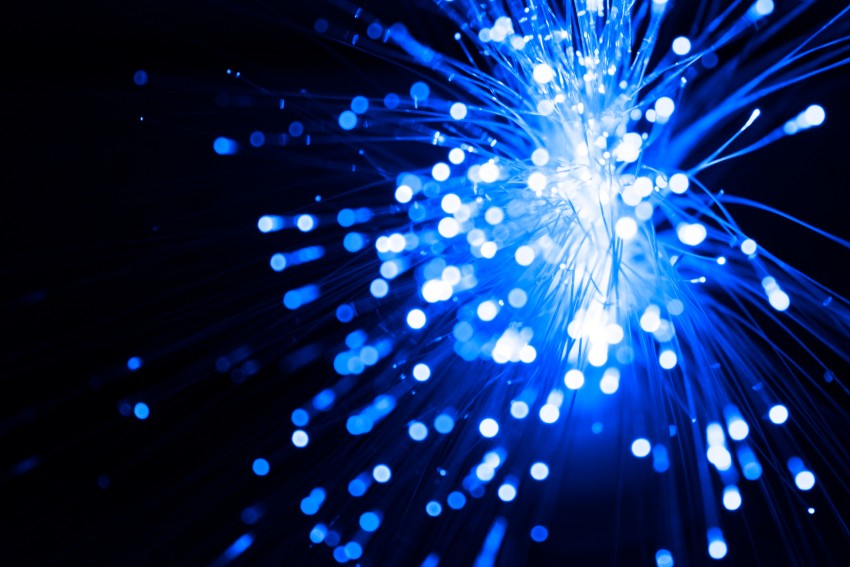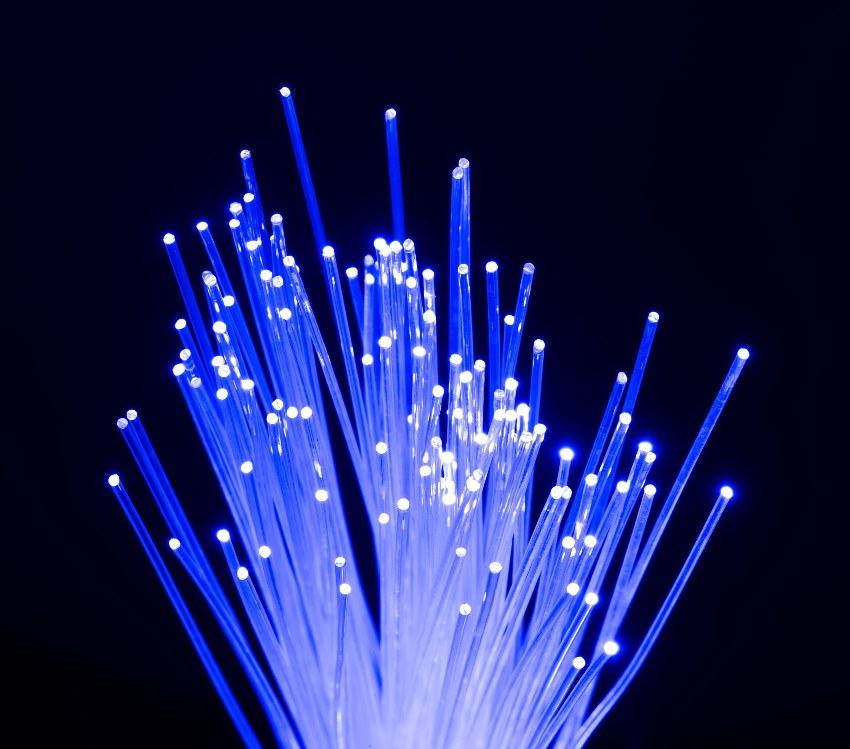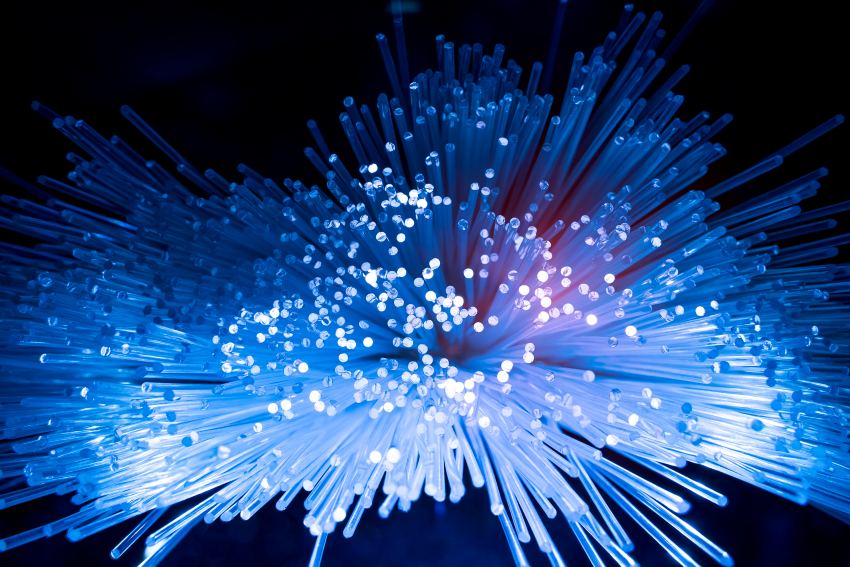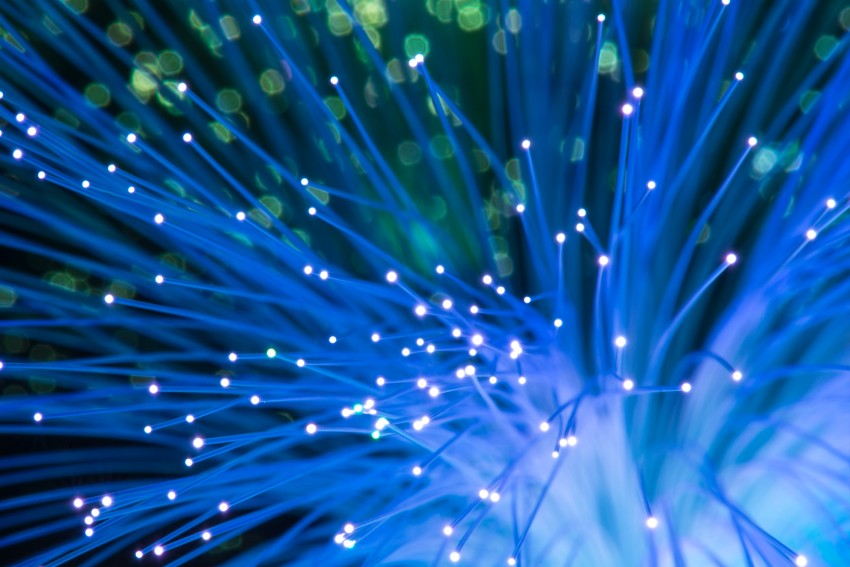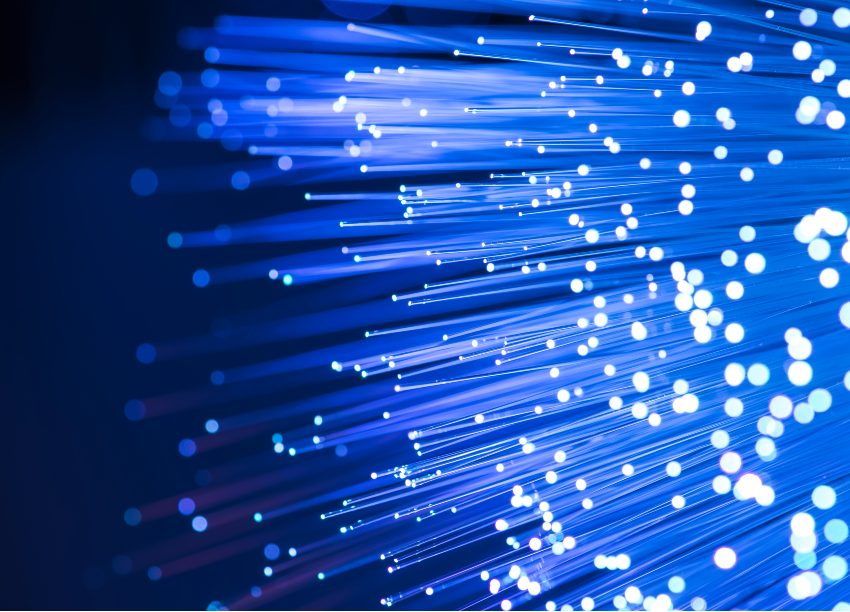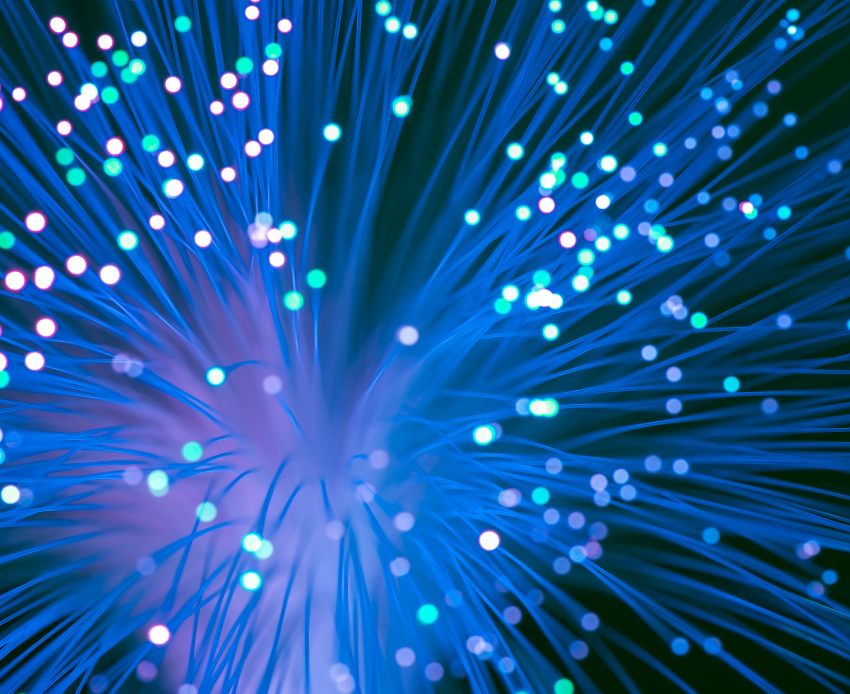Internal Linking for SEO: A Strategic Guide

What if you could boost organic website traffic in a way that’s commonly ignored and underrated by many marketers?
What is this magical source of traffic, you ask?
Strategic internal linking.
Internal linking is overlooked by many marketers in the SEO, content development, and website management process. However, adding internal links to your website costs only time and effort, and when done correctly, it produces a significant increase to your Google rankings and organic search traffic.
In this post, I’ll walk through the what, why, and how of internal linking to help you achieve greater SEO results.
What is Internal Linking?
Internal linking is the process of hyperlinking one page on a website to another page on the same website. This is different than external linking, in which a page on one website links to a page on a different website.
Internal linking is an essential part of SEO management because it helps search engines understand site structure and site hierarchy, as well as identify the pages that are most important in a website.
There are several different types of internal links, as follows:
Navigational Links — These links make up the structure of your website. They’re typically in the top menus or in the sidebar. They often cover things like category pages, content topics, services, industries, about the company, etc.
Footer Links — These are a type of navigational link that sits in the footer of your website. They commonly point to other important pages, such as the services, contact page, about us, etc.
Contextual Links — Contextual links are placed in the main body of a page and point users to other, relevant content. Often, descriptive anchor text is used with these types of links.
Why Is Internal Linking Important for SEO?
There are a number of reasons why internal links are essential for SEO success.
Helps Google Index Your Web Pages
First, internal linking helps Google index the pages on your website. Google search uses internal links to discover new pages and understand how they are related to the existing content. This allows Google to crawl and index your web pages more efficiently, which improves the chances of appearing in Google and other search engine results.
Improves Content Hierarchy
Internal linking helps to communicate the content hierarchy on your website to Google. The structure of your internal links outlines the relationship of the pages. For example, a category page, a sub-page to that page, and related content pages.
Internal links also signal to Google which pages in your site are related to one another. Topic clusters are an example of internal linking to create an organized content structure that showcases a collection of related content. A topic cluster starts with a central pillar page that thoroughly covers a subject from top to bottom. There are numerous subtopics on the pillar page, and each of these subtopics is covered at a relatively high level. Cluster pages are then created to dive deeper into each subtopic, and those cluster pages link back to the pillar page, and vice versa. This helps Google understand your site architecture and accurately rank your content for relevant queries.
Provides Additional Context to Google
Internal linking provides Google with additional context for web pages. Links from other pages on your website can give Google hints about the relevance of each page. For example, if a product page links to a related industry page, use case page or blog post, it provides Google with additional context that helps Google to understand the product page in greater detail.
Designates Authority to Pages
Internal linking allows you to highlight the most important pages in your website to Google. For example, if numerous pages link to one internal page, it signals to Google that the page is important and should be prioritized as an authoritative page in the search rankings.
Helps Spread the Strength of the Site to Internal Pages
When you internally link from a high authority page to a lower authority page, link equity (a.k.a. “link juice”, “link authority”, etc.) is passed from the higher authority page to the lower. In other words, if one page has numerous backlinks to it and receives a significant amount of traffic, Google sees that page as having a relatively high authority on your website.
When you link to other internal pages from the high authority page, Google sees those internal pages as also being important.
This strategy of internal linking allows you to rank higher for both broad and long-tail keywords. By linking to related pages from high authority pages, you are able to spotlight those pages to Google as well as give those pages more visibility to site visitors.
Improves User Experience
Effective internal linking greatly improves the user experience on your website. When visitors are able to easily find the content they’re looking for, it increases their satisfaction with your website. Additionally, internal linking allows visitors to explore more of your related content in an efficient manner, which helps keep them engaged and on your site for longer periods of time. It also helps them have a better experience while they’re seeking information and answers.
Provides Navigational Assistance and Value to Your Users
Finally, internal linking allows you to guide users to the right pages at the right time. When you’re able to link strategically, you can suggest other pieces of content or services that they may find relevant. This, in turn, allows users to get all the information they need from your website alone, rather than bouncing back to the search results and looking at other websites.
Google Itself Says Internal Linking is Critically Important
In response to whether internal linking is important, Google’s Senior Search Analyst John Mueller replied:
“Yes, absolutely. It’s something where internal linking is super critical for SEO. I think it’s one of the biggest things that you can do on a website to kind of guide Google and guide visitors to the pages that you think are important.
And what you think is important is totally up to you. You can decide to make things important where you earn the most money or you can make things important where you’re the strongest competitor or maybe you’re the weakest competitor.
With internal linking you can really kind of focus things on those directions and those parts of your site.”
How to Generate 3X More Traffic from Your Google Rankings
Ready to Increase Your Organic Traffic? Read the Post
How to Audit Your Internal Links for Issues
Unless you have very few internal links, you most likely have issues with some of your internal links. These issues can hurt both your organic search results and the user experience. Audit your internal links by following these steps:
Check for Broken Internal Links
Start by looking for any broken internal links. These are links that lead to pages that no longer exist. If a user clicks on one of these links, they will end up on an error page—which is obviously not ideal.
To check for broken internal links, use a tool like Ahrefs Site Audit or Google Search Console. It scans your website and looks for any broken links. Once it finds them, you can either remove or replace each link with one to an active page.
Check Internal Links to Redirected Pages
Next, audit any internal links that point to redirected pages. These pages typically have a 301 redirect on them, which means that they automatically redirect users to another page. While this isn’t always bad, it can potentially mess up your internal link structure and cause confusion for both search engines and users alike. Plus, it’s a waste of an internal link. Rather than passing link authority directly to the internally linked page, a percentage of the link authority is lost as the page redirects.
To check for redirected pages, use a tool like Ahrefs’ Site Audit again. It will quickly identify any pages that you need to update or replace.
Check Internal Links to Unimportant Pages
Additionally, audit your internal links to determine which are pointing to pages with little or no value. Links to unimportant pages unnecessarily clutter your website and can lead users to places you don’t want them to go. They also waste Google’s crawl budget and misdirect Google’s attention. These links offer only “low link value”.
These target pages often have very low authority. It’s best to remove the link altogether or replace it with one that points to a higher-authority page.
Audit Your Anchor Text
Anchor text is the text used in your internal links. It’s the actual text that is used when linking from one page to another. Your anchor text is important. It communicates to the search engines the topic of the target page to which you’re linking and helps them understand your website better. Your anchor text should accurately describe the content of the page you’re linking to. Additionally, your anchor text should oftentimes contain the keyword that the linked page is targeting. This increases the chances that the page will rank for the desired keyword.
Check for Orphan Pages
Orphan pages are those that have zero internal links pointing to them. These pages are difficult for search engines to find and index. And, if a search engine can’t find and index a page, it won’t show up in the search results. In light of this, it’s important that you avoid having any indexable orphan pages on your website. Use a tool such as Screaming Frog to identify any orphan pages in your site.
Audit CTAs to Avert Internal Linking Conflicts
If you link to different pages using the same anchor text, it can confuse Google. This is because Google won’t know which page to prioritize in the SERPs for the keyword. To avoid this, audit your internal links and make sure that each link points to a unique page with its own unique anchor text.
For example, say you have one page about the best keyword research tools and another page about how to do keyword research. What you don’t want to do is internally link to both pages using the anchor text “keyword research”. If you do, Google won’t know which page to rank for the keyword. Instead, you want to use an anchor like “best keyword research tools” for the page about tools and “keyword research” for the how-to page. This will help Google understand your website more clearly and improve its ability to serve your pages properly in the SERPs.
Avoid Excessive Internal Linking
Excessive internal linking is like keyword stuffing in some ways. It creates a bad overall user experience when a page is overly cluttered with internal links. Additionally, if you have too many internal links with an exact keyword match, the Google search algorithm may interpret that as spamming and penalize your website.
So, when creating internal links, keep them relevant to the content and make sure that you’re not linking too many times with the exact same keyword. Be careful about using internal linking automation tools, which can create a high number of exact-match internal links.
There’s no perfect number of internal links. However, use common sense and add internal links only when they are helpful to site visitors and point to important target pages with valuable content.
7,235.7% Increase in Organic Traffic
Stratabeat Increased Organic Blog Traffic by 7,235.7% for a Client in a Hyper-Competitive Vertical. Book a Strategy Call.
Best Practices for Internal Linking
When it comes to internal linking, follow these best practices as part of your SEO strategy and optimization initiatives:
Add Internal Links Where It Helps Your Site Visitors
Strive to be as helpful as possible to your site visitors. Be strategic in your use of internal links. You don’t want to link too much, but you also don’t want to under-link. Ask yourself if the link adds value to your site visitor and their experience. If it doesn’t, then rethink the internal link or remove it altogether.
Google has long said that it’s important to write for people first and search engines second. The same principle can be applied to internal linking. Use internal links in places where it will actually help users.
Strategically Make Use of Your Home Page
Your home page is your most valuable page. It carries the most authority of all the pages on your site. Use internal links strategically on your home page. Review your home page to identify where to link to the most important and relevant pages in your site.
On the other hand, don’t try to cram too many internal links into your home page. That hurts your user experience and potentially Google’s perception of your site.
Rather, use the internal links to guide users to pages that can help them.
Link from New Content to Old Content and Vice-Versa
Every time you create a new piece of content, you can use internal links to link back to older content. This will help keep users on your website longer, and it will also give older content a boost in SEO equity.
Doing the reverse—linking from old pages to new pages—is also beneficial. It ensures that users who land on an older page can still find your newer content. This can help keep them engaged on your site with the latest related content and increase their overall satisfaction with their site visit. It also passes page authority from the older pages, which most likely have more backlinks, to the newer ones.
Link from High Authority Pages
As I’ve noted, internal linking allows you to pass page authority from higher authority to lower authority pages. This, in turn, can help those lower authority pages rank for targeted keywords.
So, strategically review your high authority pages and assess how to spread link equity to other, related pages that you want to see ranking higher in the Google SERPs. This spreads the SEO equity to a broader array of your website.
This strategy is what makes topic clusters so effective. Pillar pages contain significant amounts of value and tend to organically attract backlinks. As such, links from pillar pages to cluster pages in the same SEO topic cluster help guide Google to assign more value to the cluster pages, and in turn, to the entire topic cluster.
Link from High Traffic Pages to High Converting Landing Pages
Linking from high-traffic pages to high-converting pages is another effective internal linking strategy. You funnel users from popular areas of your website to the places that will generate the most revenue for your business.
For example, if you have a blog post that gets a lot of organic traffic but not a lot of conversions, link from it to pages that generate a significant amount of conversions. This will increase your conversions and marketing results.
Configure Anchor Text for Effective Internal Linking
As I wrote earlier, the anchor text used in internal links can impact keywords a page will rank for. The best anchor text is:
Concise — Anchor text should generally be five words or less. It should clearly indicate what the linked page is about without going overboard.
Keyword Optimized — The anchor text used in internal links should align with the keywords you’re trying to rank for with the linked pages. Just be careful that you don’t overoptimize your anchor text by using exact matches to the keywords every time. Mix it up!
Relevant — The anchor text needs to be relevant to the content of the destination page. Anchor text like “Click here” doesn’t provide Google or users with any indication what the page is about. Anchor text should be more descriptive instead.
Use DoFollow Links
This may be obvious, but it’s worth saying. All internal links should be “dofollow” links, as opposed to using a nofollow links. This means that the links pass page authority to the pages they link to.
For most websites, you’ll want to use dofollow links whenever possible. This ensures that the pages are receiving the maximum amount of link juice. And, if you’re linking to high-converting pages, dofollow links will help those pages rank higher, which means more conversions and more revenue for your business.
Use Breadcrumbs
Breadcrumbs as well are an effective way to implement internal linking on your website. They provide users with a clear navigation path, which helps them quickly find the information they’re looking for. Breadcrumbs can also provide search engine spiders with an easy way to crawl and index your website.
When setting up breadcrumbs, make sure each page is linked back to the previous page. This ensures that the link juice is evenly distributed, makes understanding the relationship among pages easier for Google, and allows users to navigate your site quickly and easily.
Need help creating and executing an SEO strategy i.e. for technology companies that gets you real results – traffic, conversions, and leads? Book a Strategy Call. We are the only B2B SEO agency that:
- Can tell you exactly which companies are visiting your website, where they came from, when, and what they are doing on your website – thanks to IP detection software
- Applies neuroscience principles and heuristic CRO recommendations to your website design and content for more qualified leads
- Analyzes behavioral analytics and heat maps of your content to optimize for conversions