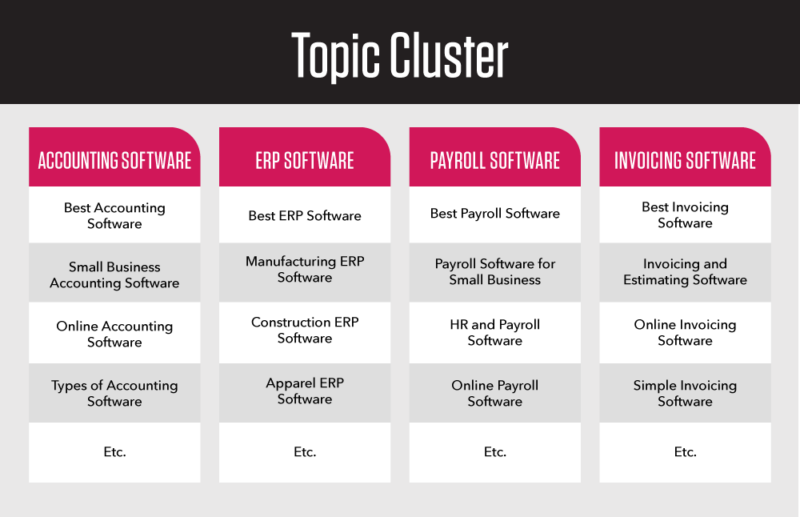Content Repurposing for Higher Marketing ROI

American Indians were known for using every part of the buffalo, from horns to beard to tail. They knew buffalo were a rich resource and wanted to get as much use as possible from the buffalo they harvested.
The same approach can and should be applied to the content you create. Your content is a valuable resource. How can you extract the most value for your business from each content piece?
Instead of looking at your content as individual pieces that each live in a silo, it’s more efficient and effective to view each piece as the source of a potential portfolio of content in support of a main topic.
Content repurposing enables you to get more out of every piece of content you create, ultimately generating higher marketing, sales, and business ROI.
In this guide, we’ll walk through the what, why, and how of content repurposing.
What Is Content Repurposing?
Why Is Repurposing Content Important?
How to Generate 650 Pieces of Content from One Core Concept
How to Spot the Right Content for Repurposing
Don’t Just Repurpose, Customize Your Content Per Channel
In the area of content repurposing, rewriting and customizing the content for each channel and situation delivers greater marketing ROI, yet tends to be something overlooked by many companies.
How to Repurpose Content
How To Repurpose Webinars and Videos
Like blog posts, webinars can be repurposed in a variety of ways. Let’s look at some of the best ways.
Create Blog Posts from Your Webinars and Videos
The simplest way to repurpose a webinar or video is to edit a transcript and publish a blog post or multiple posts. Some people don’t want to sit through an entire webinar or long video. They want the information immediately. An edited transcript of the webinar gives them that opportunity.
To make the posts as valuable as possible, customize it. It’s important to note that your goal isn’t to simply make a transcript more readable. You are transforming the transcript into a customized, powerful, stand-alone piece of content. This could mean creating a listicle, or it may mean presenting it in a Q&A format. Or, you can create a series, with each post focused on a subtopic from the webinar or video, which will help you to achieve greater SEO results from the repurposed content.
In addition, format your posts for easy reading. Use headings, bullet points, call-outs, and other formatting features. Also, consider highlighting main points so they can be quickly identified. If you want to go the extra mile for long posts, create a table of contents that allows readers to quickly find specific sections in the transcript.
Tools like Otter.ai can take your webinar and automatically transcribe it with relatively good accuracy. If you are determined to use human transcription, consider a service like Rev.com.
Create a Podcast Episode
In the past, creating a podcast from a webinar was a pretty clumsy process. You had to extract the audio and then edit it using audio recording software. However, advances in AI have made it incredibly simple to transform a webinar into a podcast. In fact, you can even edit what is said in the podcast simply by editing the transcript!
Upload your webinar video to a platform like Descript, which offers automatic transcription and audio editing directly in the transcript. Edit the audio to your satisfaction. Clean up any errors and edit out any unnecessary content. Add an intro and outro. Then, download the audio file and upload it to various podcast platforms.
With a few clicks, you’ll have an episode of your own podcast featuring your webinar. It’s a great way to repurpose content and reach an even wider audience.
How To Repurpose Podcasts
Podcasts can be repurposed into a variety of content types, which can then be distributed across multiple platforms.
Share Audio Clips of Your Podcast on Social Media
Short clips from a podcast episode can be great material to share on social media. They allow you to tease the full podcast while also sharing valuable, standalone snippets.
Tools like Descript and Wavve make it simple to create clips from a podcast. Just upload the audio file, select the part you want to share and then download the clip or share it directly on social media.
If you want your audio clips to have an impact, they need to be concise and get to the point immediately. Social media users move quickly through their feeds. If they don’t get the gist of your clip right away, they are likely to move on.
Pull Out Quotes for Social Media
Quotes from a podcast episode are great for social media. Pick out quotes that are concise, attention-grabbing, and memorable.
Use a tool like Descript or Otter.ai to automatically transcribe the podcast. Then search through the transcript and select quotes that best fit your brand or message. Share them as standalone posts on social media.
Quotes can be a great way to grab the attention of potential listeners. They pique curiosity and make your audience members want to learn more about the topic and your podcast episode.
Embed Your Podcasts Into Your Blog Posts
Finally, consider embedding your podcast episodes within relevant blog posts. This works particularly well if a podcast episode is the inspiration behind a blog post or focuses on the same topic.
Embedding a podcast episode into a blog post adds an extra layer of interactivity to the content. It also allows readers to enjoy both podcasts and written content within a single platform. It also can keep readers on the page longer, lengthening their time spent with your brand.