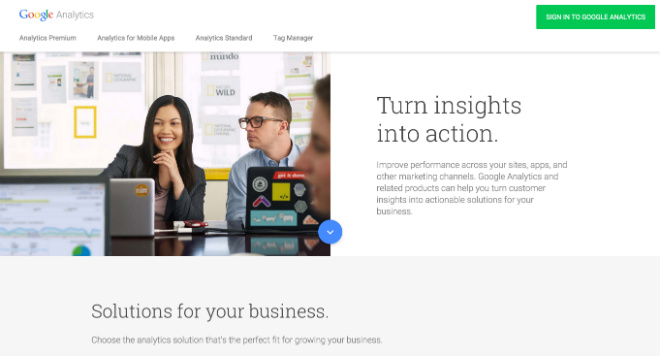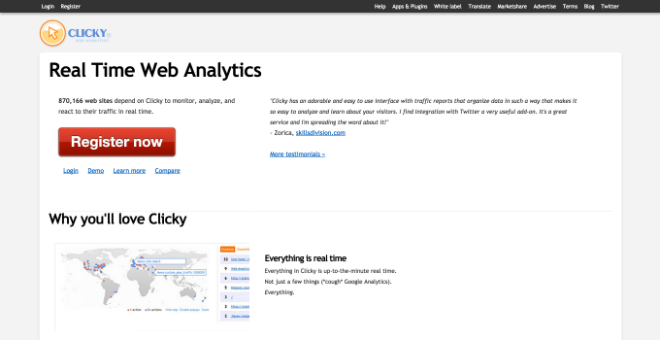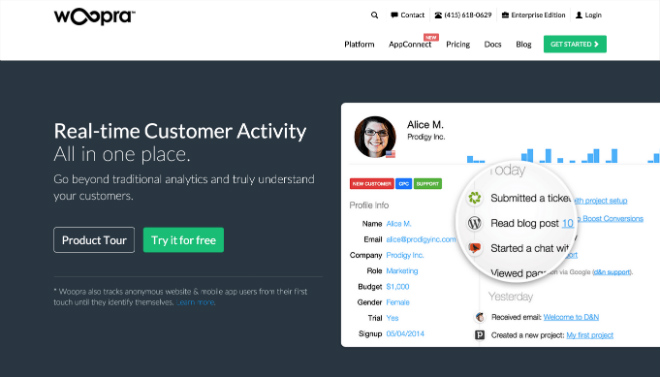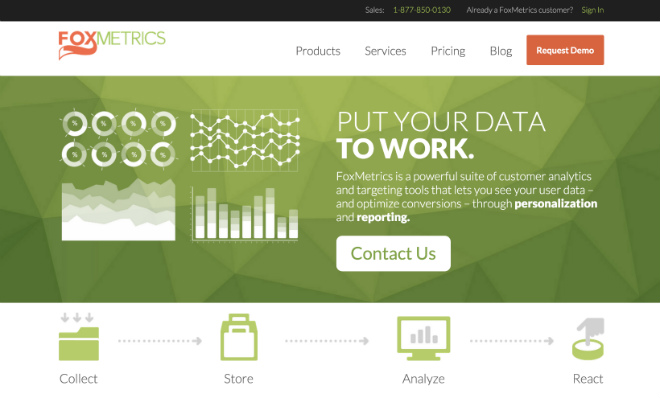Top 5 Web Analytics Tools

Data is power! Every business, big or small, must understand the performance of their website and marketing to achieve success. Web analytics is the tracking and reporting of a website in order to understand and optimize website usage, and it can be a monster of a tool to improve your marketing results if analyzed, used and acted upon effectively.
Think of web analytics as your business’ health check up, helping you to identity what you should do next in your digital marketing; what you should change; or what you should stop doing altogether. Skip too many checkups, and problems in your marketing funnel can snowball out of control before you’re even aware of the underlying issues.
The first step in the process is to identify the right analytics tools to get the most out of your site data. To that end, here are five useful web analytics tools for you to start using today to drive your success tomorrow.
1. Google Analytics
A list of top website analytics tools typically starts with Google Analytics. Why? One, it is awesome, and two it is FREE! Perhaps that is why 56% of all businesses rely solely on Google Analytics for their web analytics, and only 11% don’t use the tool at all, according to the Econsultancy/Lynchpin Online Measurement and Strategy Report 2013.
Google Analytics tracks a boatload of data, including where your traffic is coming from (location, channels, referrals), what visitors are doing on your site (funnel analysis, content consumption, goal completions), where they are dropping off (exit pages, bounces), how often visitors come back, and so much more. If you connect your Google Analytics account with your Google Search Console account, you can get more detailed search-related analytics. Google Analytics provides invaluable information to improve your site content, blog, SEO, PPC and content marketing campaigns by giving you detailed insight into what’s driving traffic, engagement and conversions.
And this is just the tip of the iceberg. For more advanced marketers, Google’s Demographics and Interest Reports help with persona building, content marketing refinement and identifying cross-selling opportunities. Advanced users should also check out this post for pro tips on how to get much more out of your Google Analytics.
One negative about Google Analytics is there is typically a lag in the display of site activity in the main reporting interface. To see site activity that’s currently taking place on the site (albeit with a limited set of data points), you need to click on the “Real-Time” option under the Reporting tab.
2. Clicky
Clicky is a comprehensive web analytics tool, similar to Google Analytics, but with real-time data and extra features. Real-time data is essential for businesses that require real-time tracking for real-time optimization.
Clicky is known for providing more detail per interface than Google Analytics. It’s extremely easy to use, provides data such as Google organic search rankings and video analytics, and provides a detailed view of every individual’s activity on the site. Clicky is unique among analytics packages in allowing you to track dynamic goals (goals that do not need to be pre-defined). In addition, an onsite widget displays real-time visitor and heatmap information to logged in users.
Clicky is free for up to 3,000 daily page views. For sites with a higher number of daily page views, pricing starts at $9.99/month and extends to $19.99/month (and beyond for enterprise-level pricing).
Some of Clicky’s premium features include:
- Heatmaps – Not only does Clicky offer standard per-page heatmaps, Clicky lets you view heatmaps for individual visitor sessions, and even segment the heatmaps by session type or segment by goal or split-test.
- Twitter Analytics – Provides data into your account, such as activity by user, hashtags, links, sentiment, and more.
- Uptime Monitoring – Clicky alerts you when your site goes offline, and is monitored from 5 locations around the world.
Click here for a direct comparison of features between Clicky and Google Analytics.
3. Kissmetrics
Kissmetrics is a tool to track how users behave on your website, but unlike Google Analytics, Kissmetrics is centered on real-time data. Another differentiator between the two is Google Analytics shows isolated actions, whereas Kissmetrics shows behavior of individual site visitors and groups of visitors over time, connecting their respective sessions of activity across devices and time. It’s the difference between analyzing aggregate sets of data vs. understanding individual people or audience segments. Kissmetrics is especially useful for SaaS, eCommerce and mobile/web apps.
Kissmetrics pricing currently starts at $200/month and climbs to more than $2,000/month (higher for enterprise-level pricing) depending on your volume of site events and engagement views. Other useful features of Kissmetrics are:
- Funnel Reports – Allowing you to identify, target and grow top-converting traffic.
- Cohort Reports – Showing you how your marketing campaigns impact signups and churn from month to month.
- Power Reports – Answering the question of how traffic performs across different events, i.e., what happens after a sign up by channel, monthly average revenue per person, and total revenue by channel.
4. Woopra
Woopra is another real-time analytics tool that tracks page views, events, conversion funnels, customer activity, and much more.
Woopra’s live chat feature sets it apart from the others. The live chat feature allows site owners and marketers the ability to engage in real-time conversations with customers. With live chat you can learn ways to improve your site and take immediate action in seconds.
Woopra also offers comprehensive profiles for every single user, allowing you to sync all of your customer data and track their activity in real-time. This enables you to track activity not only from your website and mobile app, but also from your other touch points, such as email, help desk, and live chat.
You can also build dynamic customer segments with laser precision based on user behavior. As your site visitors’ behavior changes, your segments update dynamically in real-time.
Woopra is fairly flexible, offering both free (up to 30K actions/month) and premium versions (up to $1,199.95/month, or higher for an enterprise-level package). Through its new AppConnect, Woopra integrates with a wide variety of popular tools, such as Marketo, HubSpot, Salesforce, MailChimp, Zendesk and WordPress, making Woopra a one-stop analytics platform.
5. FoxMetrics
FoxMetrics is an analytics tool focused on marketing optimization. FoxMetrics provides typical web analytics data such as visitors, where visitors are clicking, conversions, and path to conversion.
FoxMetrics also provides in-depth information about your customers such as software downloads, product views, newsletter views, and more. Unlike some of its competitors, FoxMetrics offers tools to help you go beyond mere analytics reporting by enabling you to take action on your data. Trough “Triggers” you can create pop-up windows for customer feedback, create and serve customer surveys or polls, pinpoint opportunities to redirect your site visitors to pages that might better suit their needs, push customized content live, send customized emails to those who abandon your shopping cart, and collect the browse history of individual site visitors so that you can follow up with targeted emails and offers.
The platform integrates real-time business analytics and customer behavior analytics into a single product. This provides clients with actionable, key performance indicators (KPI), including sales and data related to customer lifecycles over the previous week.
FoxMetrics pricing starts at $299/month for an annual contract, with enterprise-level pricing available as well.
Summary
The list of web analytics packages above is only a handful of the tools available, but these are some of the ones we think get the job done!
Remember, what drives website performance improvements and ultimately the achievement of your business goals is taking action on the insights provided by your analytics. So remember that analytics is merely a tool, but you need to decipher the learnings from the data and take concrete action in order to see results.
How about you? What are your favorite web analytics tools? Tweet us @Stratabeat!
***
If you liked this post, you may also find the following marketing tools-related posts helpful: