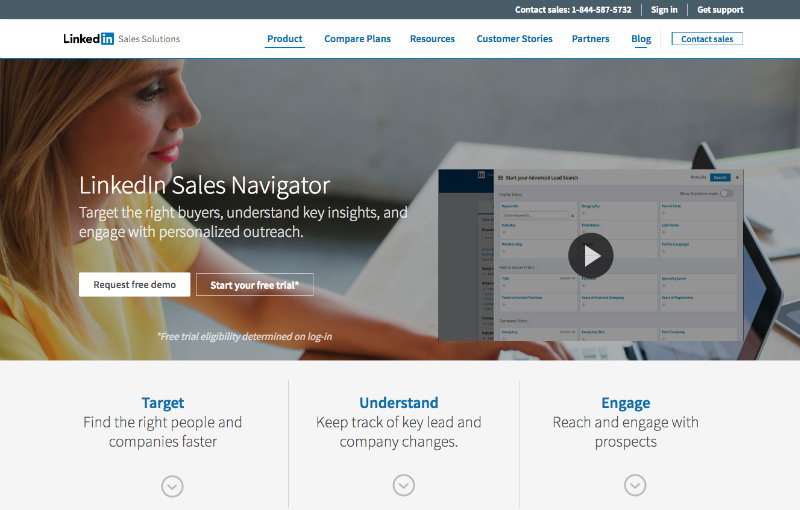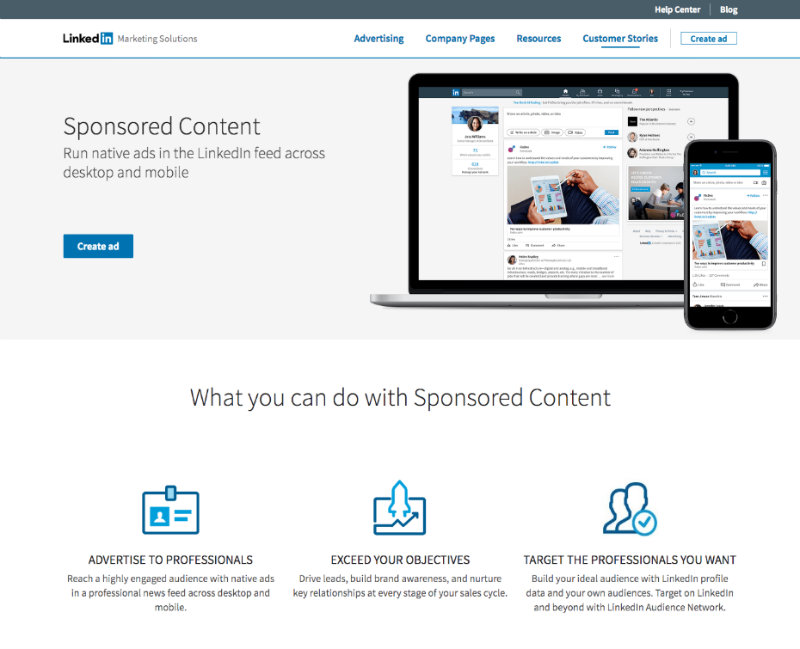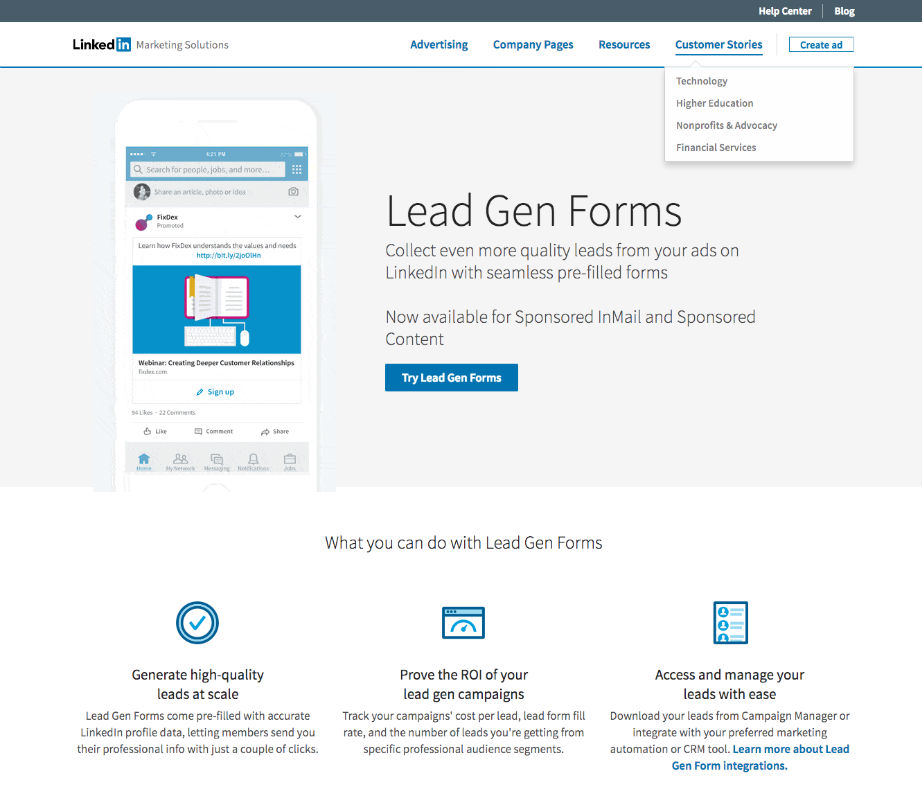Making LinkedIn Work Harder for Your Business

If lead generation is your thing, then LinkedIn should be your thing, as well. The platform offers a wide variety of options for hyper-targeting your audience and personalizing your messages.
Looking to connect with the Chief Strategy Officer at companies with at least 1,000 employees in California? Or, seeking to engage with Principal Data Scientists at financial services firms? Interested in expanding your campaign to reach those with similar attributes to your target audience? You’re in luck. If you’re stuck using LinkedIn as a glorified directory and have yet to tap the potential of LinkedIn as a lead generation platform for your business, you’ll be surprised to realize just how much you can do on the platform.
With LinkedIn, you can easily target your audience, whether through Sponsored Content, InMail, native video, display ads, or filtered searches. You can use LinkedIn as a publishing platform, whether through SlideShares, posts, articles, or more. You can also easily structure an Account Based Marketing (ABM) campaign and engage with your audience in highly customized campaigns.
LinkedIn is a top social platform for B2B marketing, and is used by over 500 million users. Get ready to understand why B2B marketers rate LinkedIn the #1 platform for lead generation (Source: DemandWave’s 2017 State of B2B Digital Marketing report), and why HubSpot rated LinkedIn as 277% more effective for lead generation than Facebook or Twitter.
Advanced Lead Search
Identifying the right leads is paramount to the success of any lead generation efforts. Whatever you can do to uncover more qualified leads faster, with less effort, is extremely worthwhile.
Use LinkedIn Sales Navigator to turbocharge your leads search. Sales Navigator enables you to filter on everything from company, to annual revenue, headcount growth, department headcount, and status on the Fortune 500 list. You can filter by keywords, industry, company, job function, title, location, to your relationship to them relative to your LinkedIn network. You can also filter by the number of years experience they have, to years at their current company, to years in their current position. You can even narrow your searches to only those who have recently made a job change. Sales Navigator enables you to track and monitor the activities of your target audience, plus the service can provide you with recommendations for new, related leads for your consideration.
Moreover, not only will you be able to save and return to your current lead searches, but you can also fine tune these campaigns and create new, updated search profiles at any time.
The Hunt
Advanced Lead Search is a versatile tool, but once paired with email detection software such as Hunter, your lead gen abilities become stronger. Sometimes you’ll find prospects who have already listed their contact information in their LinkedIn profile, but more typically it will not be listed. This is when software such as Hunter comes into play in order to make your LinkedIn efforts pay off.
To uncover your target’s email address, start with their company website. Once at the site, you’re ready to crawl the website for all publicly available addresses. To do this, head on over to Hunter to input the company URL, or for the sake of time, you can make use of the Hunter Chrome extension.
Hunter not only identifies email addresses for you and qualifies them by listing an accuracy probability for each email, but it also verifies the deliverability of any email address listed. If the email address of your target isn’t provided, you can even input their name, and it will return with their most probable point of contact based on the email pattern of others at the company. Have hundreds of emails to verify? No problem, Hunter has a batch verification mode to make your work faster and more efficient.
Email detection software is useful, but it’s not the only way to uncover someone’s email address. Learn eight effective ways to find an email address, including Respona, social media, and Google search.
Personalize Your Outreach
LinkedIn is useful in not only reaching a targeted audience, but also in doing so in a highly personalized fashion. Account Based Marketing (ABM) is now a popular approach to lead generation and customer acquisition. With ABM, you first target precisely whom you deem as your most desirable accounts, and then build strategies to proactively target them. This type of marketing is most effective when you employ personalization strategies.
Personalized campaign strategies start with engaging a defined set of target accounts. Start by identifying target accounts within LinkedIn, and gathering as much knowledge about each company as possible. (This step obviously extends beyond LinkedIn.)
Then, it’s time to define the specific individuals within the account you are going to target. Review each individual’s profile history. This can be done by checking out their profile to collect information not only on their current position, but their prior career stops as well. You can even check out who your targets know and are connected with, what they’ve published on the platform, as well as their listed interests. Typically, a LinkedIn profile will contain a link to their Twitter feed, where you can glean additional insights into the topics the individual cares about. (Add in some Google searches on each person, as well, to see if they’ve been interviewed by the media or may have their own personal blog, etc.) This will allow you to personalize your outreach strategy and messaging accordingly.
Once you have your list and knowledgebase of targeted accounts and individuals, build your marketing plan for each account. There are many ways to connect and engage with your targets, and the options listed below will provide you with specific LinkedIn tools for you to consider.
LinkedIn’s Sponsored Content
A compelling way to spark interest in your company is not only to provide valuable information to your target audience in your campaigns, but also to pair that information with supporting media. LinkedIn allows you to publish content in a variety of ways to best cater to your target audience.
For instance, LinkedIn’s Sponsored Content Feature will allow you to run native ads in the LinkedIn feed across desktop and mobile platforms in reaching your ideal accounts to drive awareness and traffic, and depending on how you execute the campaigns, to drive leads as well.
Extend your reach beyond LinkedIn.com to a network of publishing partners through the LinkedIn Audience Network. This feature enables you to get in front of your audience on sites around the web they visit. All you need to do is create a Sponsored Content campaign and opt to extend your campaign using LAN, and without time, resources, or effort, you’ve just extended the reach of your campaign significantly.
LinkedIn’s Sponsored InMail
Sponsored Content campaigns and the LinkedIn Audience Network are a good start, but we can go even further. Be sure to take advantage of LinkedIn’s Sponsored InMail to target audience with relevant content directly through the LinkedIn messenger – optimized to mobile-design and only delivered when members are active on LinkedIn.
Sponsored InMail messages include a custom greeting, call-to-action button, body text, plus the ability to add a link to the message body. A custom footer can also be added in the case, for example, you want to list contact info or promotional rules, etc.
InMail is not necessarily a great fit for selling anything. Be selective. Our agency, for example, has found InMail to be particularly effective when inviting targeted individuals to prospecting events. It’s also effective for conducting quick surveys to get the conversation started. That doesn’t mean, though, that it would work well for you if you were simply trying to pitch your services.
LinkedIn’s Lead Gen Forms
Now available for both Sponsored InMail and Sponsored Content, LinkedIn users can also call Lead Gen Forms into action, allowing you to collect more quality leads on LinkedIn by removing the main barriers to conversion: form field entry. To clarify, these snazzy forms come with pre-filled LinkedIn profile data, so no longer will they need to list their name, job title, company size, or function; users can just submit their email in a click or two; download an eBook or sign-up for a webinar, and you’ll get the rest of their information shortly after.
As anyone involved in conversion optimization already knows, abandonment can occur within a form for many reasons (and often does), and the faster a user has forms completed makes it much more likely that they will follow through and submit the form. This can have a significant impact on your conversion rates and lead generation success.
What’s more, you can integrate LinkedIn’s Lead Gen Form data with your marketing automation or CRM application, making automated follow-up a simple process.
Content Publishing
Beyond driving conversions by directly guiding your audience to action, you can also contribute professional insights by publishing content within the LinkedIn platform. With the use of its publishing platform, you can easily post articles about your expertise and interests. Not only then will your original content become part of your professional profile, sharing it with your connections and followers in their feeds, but you can even determine the articles visibility in your LinkedIn profile setting. By making your article publicly available, other LinkedIn members can check you out while you establish your identity and mission. On the other hand, making your articles available to only a select few can allow even more customized, targeted marketing.
There are a variety of ways in which you can make your publications active and generate more leads, whether through direct publication, company page posts, or publishing through LinkedIn SlideShare, the world’s largest professional content sharing community. With SlideShare, you can publish highly visual content, which aligns with the visual nature of the human neuronal system. Roughly half of the brain’s neurons are dedicated to the visual system. Also, SlideShare presents you with a convenient means of re-publishing presentations from conferences, workshops, and webinars, helping you to get more bang for the buck from your content.
LinkedIn Groups
LinkedIn Groups provides a place for professionals within your industry or with similar interests to share posts, information, and content. What’s even greater about LinkedIn Groups is that not only can you utilize this space to gain insight on your competitors, but you can publish your own content as well. This is useful in linking others back to your own website and establishing yourself or your company as an industry expert.
Once you’re a group member, you can explore the latest on LinkedIn’s Conversations page, start or participate in current discussions, post content, and message other members to fuel your InMail campaigns.
Beware, though, there’s a mountain of crappy content being posted to LinkedIn Groups. In order to get the most of Groups, make sure you scout out whether the Group is legit or is instead infested with spam before you invest time in any specific Group. Once you identify high quality Groups, make the most of it. Don’t just unilaterally publish content, but also aim to engage other members.
Another option for gaining value from LinkedIn Groups is to start your own group. This is an opportunity for you to lead the conversation, and to be seen as a true leader in your vertical.
Don’t Forget to Include a CTA
This piece of advice is relevant for most lead generation activities, but is sometimes forgotten when it comes to LinkedIn. When you launch a campaign, when you target an audience, or when you publish content on LinkedIn, remember to define the action you want the recipient to take and to include a corresponding CTA (call-to-action). Whether an ad or InMail or SlideShare, always think of the next step and make it easy for the audience to take action.
Activating an Army of Marketers on LinkedIn
One more way to capitalize on the LinkedIn platform is to get as many employees at your company sharing and liking your content, as possible. When doing this, don’t just ask them to share, but provide guidance and tips. Alert them ahead of time for any major campaigns you’ll be doing and coordinate the timing of their promotions. This is an easy way to increase the ROI of your marketing efforts on LinkedIn, without incremental cost.