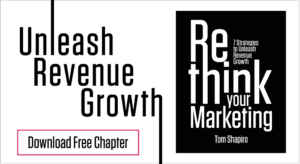Scheduling Web Projects Like a Boss

There is a lot that goes into making a B2B website project successful. Of course hard work, experience, and smart decisions play a large role. What is often overlooked, though, is the strategic importance of scheduling in teeing up your team for success.
Scheduling is not simply putting dates to a page. It’s ensuring that the workflow is intelligent, that quality is being baked into the process from start to finish, and that each phase of work empowers your team to achieve the subsequent rounds of objectives more easily, more efficiently, and with higher quality.
If you want to achieve project success more consistently, then utilize your schedule as an important, strategic management asset. Don’t just throw it together. Take the time to think through it carefully, orchestrate quality and reliability into all phases, and share a documented, online, dynamically managed schedule.
Having a well-planned schedule enables your project to run smoothly. It is both the glue that keeps your project together and the fuel that keeps it moving quickly and efficiently. At Stratabeat, we’ve learned a thing or two over the years about what makes a web project run smoothly – here are key factors we’ve found to be most advantageous toward ensuring a successful project.
Clarify Your Goals & Strategy
Your success will be significantly determined by how you set up your project at the start. Build the right foundation. Set very clear expectations. Ensure you have an established workflow. Assign roles and responsibilities. Standardize on communication protocols. Designate the tools and technologies you’ll be using.
Along these same lines, we cannot stress enough how important it is to define your goals very clearly at the time of your kickoff meeting. Ensure that your goals are detailed, measurable, and meaningful to the business. Your goal cannot be “to build a better website,” or “to modernize it,” or “to take your site to the next level.” These are meaningless. A more structured goal would be to increase your inbound U.S. lead generation through your website by 50% within six months from the time of site launch – now that’s a goal that helps make decision-making about your new site easier and more aligned to actual business results.
In addition to establishing clear goals, create a documented website strategy. Who are the different audiences that need to be addressed, and what are the strategies and priorities in ensuring site visitors are thrilled, while your website is achieving measurable results for your business? For example, if content marketing is going to be a lead generation funnel, then define your conversion events and funnels per audience segment right up front, prior to site taxonomy decisions and design commencement. Crystalizing your goals and strategy will have a significant downstream impact on your project schedule, so be sure not to gloss over this initial step.
Build a Highly Detailed Workflow
Before you can dive into the details of scheduling, you need to have a documented workflow. Too often, companies build schedules without a clear, detailed, and methodical underlying process that proactively averts potholes and provides a path to a more reliable project. That’s like trying to build a house without an architectural blueprint. Sure, you can put a house together eventually. But the process will be time-consuming, error-prone, and frustrating. Longer-term the house will be less stable, as well. Instead, build your blueprint to ensure that every action results in a more positive, seamless flow of next steps.
Today’s world operates on a fast-paced clock with an ever-increasing demand to get things done quickly. Though it may seem tempting to cut corners or make impulse decisions to get things done, we promise it will be faster and you’ll save countless hours if you take the time to proceed methodically through your project. Make a schedule that aligns with your workflow.
Here’s a simple example. When you’re redesigning a website, achieve 100% approval on the site design templates prior to coding, and the result will be a development process that takes half the time and is twice as reliable. To help ensure that the design review is emulating an actual site experience as much as possible, certain projects will warrant an interactive mockup. This can be achieved through tools such as InVision, UXPin, and HotGloo. Once everyone is in agreement on the interactive mockup, you’ll reach the finish line much faster.
Host a 100% Transparent, Shared Calendar
Throughout your project, it is critical that you maintain transparency with all team members. Online tools like Smartsheet, Google Sheets, GanttPro, Wrike, and similar options make it easy to host secure, online, and transparent project calendars. These tools deliver a shared platform for collaborative work and help you maintain centrally-located, organized, easily accessible, and trackable scheduling information.
With the proper technology in place, make your schedule as detailed as possible, covering every day of your project. Clarify who is responsible for each and every task, and clarify the duration of time and corresponding deadlines.
Configure your online schedule to account for dependencies. If a review process takes an extra day, your calendar should automatically adjust all future dates accordingly. And if you are going to be late by a week on a deliverable, understand that that can potentially have significant consequences for the overall schedule, so communicate about team availability changes or any needed scheduling changes as early in the process as possible.
Manage Communications through Project Management Software
Basecamp, Asana, Trello, Teamwork Projects, Mavenlink, Wrike, etc. It doesn’t really matter which project management software you use, but it’s absolutely critical that you manage your project communications through a centralized online portal.
Management by email is just pure chaos. We cannot stress this enough. If you are currently managing projects through email, start over. (We could write an entire post exclusively on why managing through email is a failure-waiting-to-happen!)
Project management software helps you to manage communications, to ensure that team members have access to the right information at all times, to maintain version control, to answer questions, and to make certain that project information is 100% transparent and available 24/7. To that end, confirm that your project management software has an easy-to-use mobile app.
Include Incremental Client Sign-offs
To ensure project success, build in incremental client sign-offs throughout the process. This ensures client buy-in throughout the process rather than risking misalignment late in the project. For example, the website strategy should be approved upfront, SEO keywords should be approved prior to crafting content, design templates should be approved prior to coding, and the site should be fully tested and approved on a staging server prior to going live.
Add Qualitative Information
In your project schedule, include an area for comments mapped to specific line items to allow for more qualitative information and communication. This can clarify the reasoning underlying specific tasks, dates, or durations, or can help you document scheduling changes when, for example, your counterpart is late with a deliverable.
Summary
Remember, being highly methodical with website design and development projects will lead to a smoother flow, happier team members, and better, higher-quality websites. Clarify your goals and the strategy to be utilized in achieving them upfront. Document the workflow before you build your schedule. Host an online, transparent project calendar. Clarify roles and responsibilities for every task. Use project management software to organize communications and to manage files. Include incremental client sign-offs throughout the project. Follow the process, and we promise your project will be more successful.