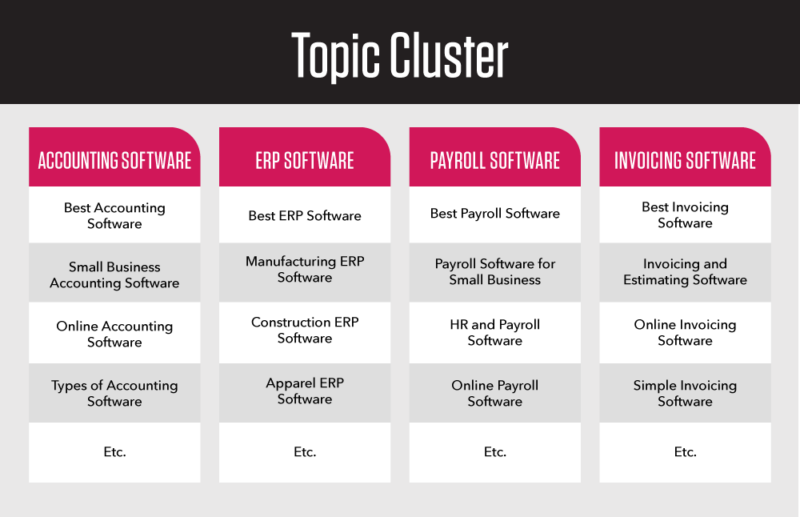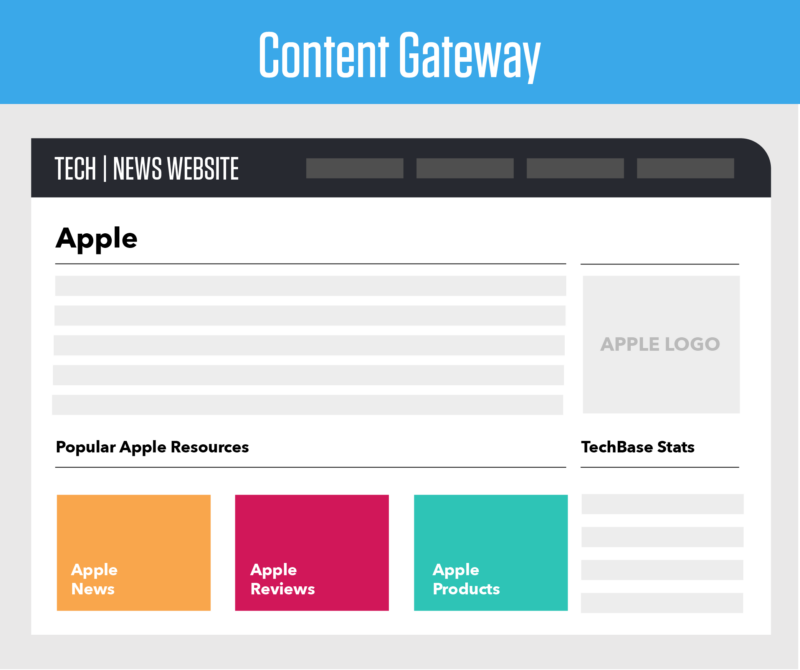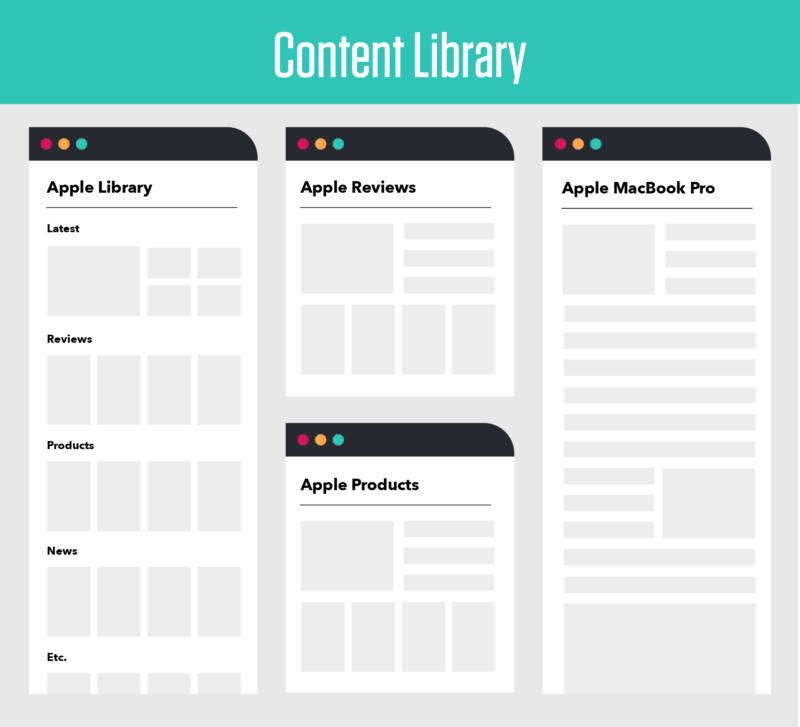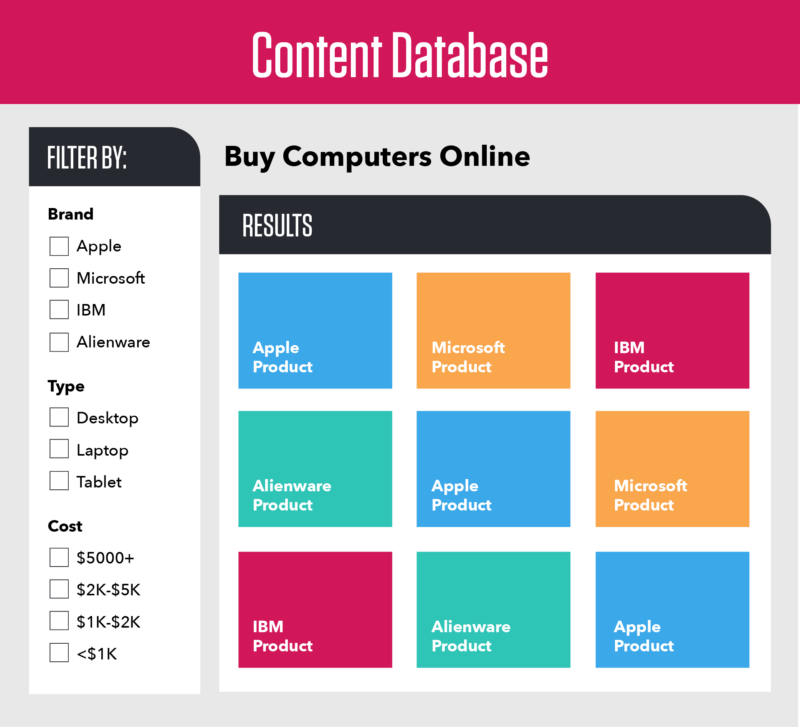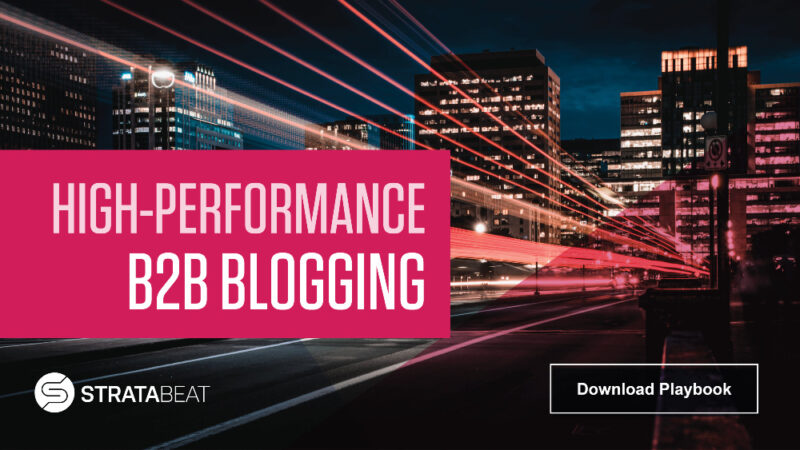Content Hub: A Powerful SEO Strategy [With Examples]
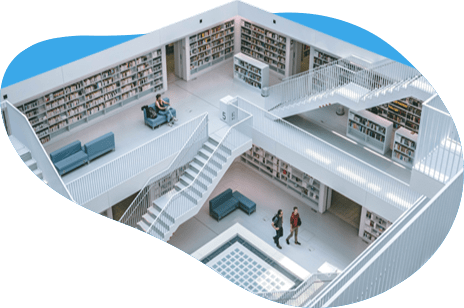
A content hub is a collection of content related to a specific topic. It can include blog posts, articles, videos, playbooks, research reports, whitepapers, infographics, data sheets, and other forms of content.
A benefit of a content hub is that your audience finds a wealth of information on a given topic of interest. They may start with the overarching, broad topic, but then dive into a number of related topics. Then they may find themselves delving even deeper into specific, narrow sub-topics and branches of information.
For your own marketing, a content hub offers the benefit of demonstrating your expertise in defined topic areas. Also, a content hub makes information architecture far more organized and manageable, improving the user experience. And, on top of all of this, it’s a powerful way to improve your SEO results.
In this guide, we’ll look at:
- What a content hub is
- The different types of content hubs
- Why content hubs matter
- How to build content hubs
- Various examples of content hubs
What Is a Content Hub?
A content hub is a way of structuring content. All related content is organized into a central location, making it easier for users to find what they are looking for. Content hubs can be used to organize large amounts of information, from blog posts to articles, playbooks, whitepapers, videos, and more. They are usually organized by topic or keyword, and the content is often updated on a regular basis.
Content hubs provide an efficient way for businesses to deliver information to their audience and handle content management. By organizing their content into easily accessible themes and categories, businesses can create an experience that encourages readers to explore and engage with their content more deeply.
For example, say you sell SaaS accounting software. A content hub focused on accounting software might include the following sub-topics:
- Invoicing
- Balancing the books
- Accounts receivable
- Accounts payable
- Taxes
- Bookkeeping tips
- Budgeting advice
- Financial planning resources
A blog is not the same as a content hub. While blogs are great for publishing new posts, content hubs offer a more organized architecture and comprehensive view of related topics.
Content hubs can be used to drive traffic and engagement on your website or blog. By creating a central place for all of your related content, you showcase your expertise and build trust with your audience.
Types of Content Hubs
There are different types of content hubs, each with its own strengths. Depending on your industry and content marketing strategy, one may be a better fit for you than the others.
Top Clusters (aka Hub and Spoke)
A topic cluster is a hub-and-spoke content model. It includes a central pillar page with long-form content and related cluster pages. The pillar page (or hub page) is an in-depth overview of the topic. The cluster pages provide more specific information related to that topic or sub-topics. This can be used to increase organic traffic.
In the topic cluster model, the pillar page links to all the cluster pages, and vice versa. Additionally, if relevant, you can link cluster pages to other cluster pages and even to other internal or third-party content. The idea is that the links should be contextually relevant and helpful for the reader to gain a deeper understanding.
Content hubs tend to work best for content that is evergreen. If you are regularly adding new pages to a topic cluster and updating existing content, ensuring that everything is properly up-to-date and appropriately linked over time can be challenging.
Topic cluster examples:
- https://stratabeat.com/b2b-blogging/
- https://zapier.com/learn/remote-work/
- https://ahrefs.com/blog/technical-seo/
Topic Gateway
A topic gateway is useful if you have a large amount of content on a given topic. A topic gateway is a directory of related content, organized by keyword or theme, but can also offer recently produced content.
A topic gateway is more appropriate than a topic cluster in the case you have an extensive library of content in multiple formats, which would not fit into the tightly knit topic cluster model. Whereas a topic cluster’s pillar page is meant to be consumed, a topic gateway is navigational in nature.
A topic gateway often includes:
- A summary of the topic
- Links to high-quality, evergreen content on the related sub-topics in a number of formats
- Dynamic links to new content
Topic gateway examples:
- https://stratabeat.com/resources/seo/
- https://www.mckinsey.com/featured-insights/climate-change
- https://www.bain.com/insights/topics/cmo-insights/
Content Library
The content library model of content structure consists of an index page with links to all the topic pages, which then each contain links to a collection of related content.
This structure makes it easy to organize large amounts of disparate content into a user-friendly format. Every page can be accessed within a few clicks, simplifying the user experience.
The content library is an effective content model when you have large volumes of content about many different subtopics. In other words, it’s an organized way to bring together many different topics into one cohesive library. Think of walking into your local bookstore, and seeing rows of bookshelves throughout the building organized by topic.
A helpful way to organize your content library is filtering via the following criteria:
- Topic
- Format
- Language (in the case you offer content in multiple languages)
Content library examples:
- https://www.coursera.org/browse
- https://corporatefinanceinstitute.com/resources/
- https://www.skillsoft.com/explore
Content Database
A content database is best for businesses that have a huge amount of content where only a database would be a realistic way to find anything. The content can be sorted by multiple topics, factors, etc.
For example, say that you are a B2B digital marketing agency. You could use a content database to store case studies, research reports, industry news, and more, all organized by keyword or category.
A content database is effective when you have a massive library of content, and your site visitors have common ways by which they’ll want to filter the content. Externally, this can be a templates database, for example. Internally, this could be a digital asset management platform, or “DAM”.
Content database examples:
- https://angelmatch.io/
- https://www.lemlist.com/cold-email-templates
- https://www.airtable.com/templates
SEO Benefits of a Content Hub
There are numerous benefits to using content hubs.
Greater Google Rankings and Increased Organic Traffic
Content hubs make it easier for search engines to understand the content of pages and how they are related to each other. Additionally, they allow you to thoroughly cover topics from top to bottom.
Google wants to give searchers the most thorough, relevant information to their query. Content hubs allow you to demonstrate your experience and expertise, potentially boosting your rankings.
To top it off, content hubs tend to generate more off-page SEO signals, such as backlinks and social shares. This also can translate into increased organic search traffic.
Thought Leadership
Content hubs can be used to demonstrate your expertise and authority in a given field. When positioning yourself as a thought leader, it is important to have content that covers the topic from all angles, and that provides users with comprehensive information on the subject.
A content hub allows you to showcase your wealth of knowledge on any particular topic, demonstrating to potential customers why they should trust you and your business.
Better User Experience
One of the most significant benefits of content hubs is that they provide users with a superior experience. By organizing content into easily navigable categories and linked relationships, users can quickly find what they are looking for. This reduces the amount of time needed to search for information and improves overall user satisfaction with your website.
Additionally, content hubs are specifically designed to help users find answers, solve problems, meet their goals, fix their pain points, etc. by providing comprehensive information overall. This strengthens your relationship with your audience and keeps them coming back. It also builds trust with them.
Higher Levels Of Engagement
Content hubs can also help to increase audience engagement. By providing a user-friendly way to find relevant content, users are more likely to spend time exploring various topics and articles available in your hub.
This can lead to increased time with your brand as well as higher levels of interaction with your content. It can also lead to a significantly lower bounce rate. Combined, these signals can boost SEO rankings.
Get More Traffic & Leads!
Transform your B2B content hub or blog into a lead generation engine. Let’s Talk!
Increased Value
Content hubs can also help to increase the amount of value you are providing to your site visitors. By adding relevant content, such as videos, whitepapers, and research reports, you are creating an easier way for individuals to find valuable information that they may not have otherwise been able to access without a cohesive, integrated content hub.
An increase in perceived value tends to generate more backlinks and social shares. All things equal, this will help to boost your rankings in the search engine results pages (SERPs).
Increased Topical Authority
Content hubs are also a great way to demonstrate your authority on a particular topic. By systematically organizing content on a specific subject that attracts mentions and backlinks by third parties, you show search engines that your website is an authoritative source on the topic. This can lead to higher Google rankings for relevant keywords and queries.
Strategically linking topically-related content together also provides Google with more context. Google and users are able to better determine what each page is about and how the various pages relate to one another.
Better Distribution of Link Authority
Additionally, content hubs can give your website an edge with link authority. By linking related pieces of content together, you are passing link authority back and forth between them. If one page attracts a high number of backlinks, you share some of that authority with other pages by linking to them.
This makes it easier to rank for both long-tail and primary keywords. As your subtopic pages increase in page authority, they pass that along to the pillar page. As the pillar page increases in authority, it passes it back to the subtopic pages. A virtuous SEO cycle is created.
Improved Lead Generation
There is a direct connection between the amount of value you provide to users and the success of your lead generation efforts. When you provide great content that demonstrates topical authority and expertise, leads are much more likely to contact you for help with their problems.
Content hubs give you a great opportunity to capture leads by adding lead magnets or other content downloads.
You can also include calls-to-action (CTAs) throughout the hub, which will help drive users to landing pages where they can convert into leads or customers. By making it easier for users to find the information they are looking for, you are also increasing the chances that they will take action.
Increased Social Shares
What type of content are you more likely to share on social media? Content that is well-organized and informative, or content that is jumbled and difficult to navigate? An in-depth, 5,000 word pillar page or a 500 word fluff piece?
Content hubs that are well-structured and organized make it easier for users to find useful content. This increases the chances of them sharing your content on social media, which can lead to increased referral traffic and engagement.
How to Build a Content Hub
Step 1: Determine Your Primary Topic
The first step in creating a content hub is determining your primary topic. This is the topic that your hub will focus on. It should be broad enough to encompass a range of related subtopics, but specific enough to provide meaningful content and value for your users.
When brainstorming, you want to find topics that are:
Informational – You’re not targeting users who are in buying mode. Content hubs are primarily informational and your primary topic should be informational.
Have search volume – Make sure that people are actually searching for your primary topic. If there is no search volume, then you won’t be able to attract organic traffic from the content hub.
Relevant to your website – Your content hub should be relevant to the overall theme and purpose of your website or blog. That way, the content created will help support your main solutions and offerings.
Sufficiently broad – Your primary topic should be broad enough to encompass a range of related subtopics. This will give you plenty of content ideas as well as help establish your topical authority in the SERPs.
Step 2: Determine Your Related Subtopics
Next, identify related subtopics. These are the topics you will use to create content for your hub. Your primary topic page will contain all the subtopics in some fashion, whether that’s covering them at a high level or simply linking to them. If you’re using an SEO topic cluster model, then you’ll write a bit about each subtopic on the pillar page. If instead you’re creating a topic gateway, then you may just be linking to all subtopics.
It’s important to make sure that each subtopic relates back to the primary topic in some way. This gives your content hub structure and makes it easier for users to find related information. If your primary topic is “email marketing”, it wouldn’t make sense to select “youtube marketing” as a subtopic, for example.
You also want to ensure that there is sufficient Google search volume for each subtopic. Or, alternatively, address important audience pain points regardless of search volume.
If you’re having trouble identifying subtopics, these strategies may help:
- Use a keyword research tool like Semrush, Ahrefs, or Surfer to identify related keywords
- Use a tool like thruuu or AlsoAsked to identify related questions and queries
- Ask your sales and support teams what questions and problems regularly arise
- Evaluate customer survey data
Step 3: Organize Your Content Hub
Before you actually create any content, map out the structure of your content hub. Your content hub should be intuitive and easy to navigate, so every page can be accessed within a few clicks.
Determine if you’ll create a topic cluster, topic gateway, content library, or content database. Review the definitions of each of these, above, if necessary.
Then, create a visual diagram or mind map of your content hub to help you visualize the flow and structure of your content. This will also help you identify any gaps or missing pieces in the content plan that you may need to adjust for.
It’s important to ensure each page has its own distinct purpose, which will help you create better content and optimize for SEO. You don’t want any pages that are redundant or irrelevant, as this can confuse users and hurt your SEO results.
It’s also a good idea to plan out how site visitors will navigate through the hub. This will help you create a better user experience and keep them engaged with your content longer.
Step 4: Create Your Content
It’s finally time to start creating your content. If you’re using the topic cluster model, you may want to create some cluster pages first. This helps you know exactly what you should cover in the pillar page.
Ask yourself what types of content will be most useful to users at each stage of the buyer journey and for each search query. Consider the following types of content:
- Blog posts
- Articles
- Whitepapers
- Videos
- Webinars
- Infographics
- Data visualizations
- FAQs
- Research reports
- Case studies
- Courses
- Comparison guides
Step 5: Strategically Add Internal Links
During the content creation process, it’s essential to strategically interlink content pieces together. Internal links are what give content hubs their power. They are used to guide users through the hub, provide more context and information on topics, and help search engines understand the structure of your content.
Linking related words and phrases is a great way to interlink pieces together in an organic manner. However, avoid stuffing too many links within your content, as this can be seen as unnatural, can degrade the user experience, and may hurt your SEO results.
If you’re using the topic cluster model, it’s also important to link from the pillar page to each of the cluster pages, so search engines understand how everything is connected. Make sure you focus on linking anchor phrases that are closely related to each cluster page topic, as this will help search engines understand the context of each page.
If you’re using a topic gateway model, your gateway page should link to all subtopic pages, regardless of format.
In the case you’re building a content library, you want to be linking your main index page to each topic area where site visitors can find a collection of links for everything related to the topic.
For a content database, there’s no need to link to subtopics from your main portal page. Instead, look to link individual content pieces to other relevant pieces.
Step 6: Add CTAs
CTAs help keep users engaged and guide them to the next step in their journey. If the CTA is properly constructed, it adds value to the site visitor’s customer journey.
Look for opportunities to add relevant calls-to-action (CTA) to your content pieces, based on where it sits in the buyer journey and based on available options for additional value you can deliver to the site visitor.
Customize your CTAs per content piece. I cannot stress this enough.
For example, if you have a blog post about invoicing, you may want to include a CTA to an ebook about strategies for getting paid faster. You can also include CTAs to other, relevant blog posts. If you have a video series on how to accept credit card payments and how to configure automated recurring invoices via credit card, you can add a CTA to the first video in the series. Lower on the page, you can include a CTA to learn further about your accounting software’s invoicing functionality. And finally, invite them to talk to sales at the bottom of the page. This is an effective way to craft your CTAs in line with their interest level, starting with highly informational related content and ending up with more sales-focused CTAs.
Step 7: Monitor and Optimize
Once you have your content hub set up, monitor and optimize it on a regular basis. This may involve creating new content, updating old content, or removing irrelevant pages that are no longer performing well.
You should also look at your analytics to understand the sources of their visits, the content they’re most interested in, and where they go after reading each piece. This will help you optimize the flow and structure of your content hub to keep users engaged.
Then, go beyond web analytics. Use behavioral analytics such as Decibel, Fullstory, or Mouseflow in order to understand the quality of the user experience. Review heat maps, scroll maps, and attention maps. Watch recordings of their sessions. By understanding their behavior when interacting with your content, you’ll identify ways to improve the structure of your content for a more seamless experience.
Step 8: Promote Your Content Hub
Your job isn’t done when you publish a new piece in your content hub. You also need to promote it in order to get more people to visit and engage with your content.
Consider content promotion on social media, through email campaigns, and via influencers and partners. You should also promote related content pieces in your content itself. Plus, if you optimize your content, you’ll attract site visitors from Google as well.
You can also get creative and conduct PR campaigns when warranted. For example, original research is a great time to promote your content to the media, bloggers, and influencers.
If you’re looking to get great marketing and SEO ROI out of your content hubs, give us a shout. Stratabeat is the only B2B SEO agency that:
- Analyzes behavioral analytics and heat maps of your content to optimize for conversions
- Can tell you exactly which companies are visiting your website, where they came from, when, and what they are doing on your website
- Applies neuroscience principles and heuristic CRO recommendations to your website design and content for more qualified leads
Related Posts